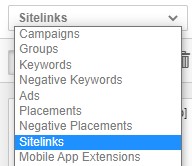Ad extensions allow you to expand your ad with additional information, giving your prospective customers more reasons to choose your business. These might come in the form of additional links below your ad (Sitelinks) or a quick-and-easy way to call your business (Call extensions), but regardless of which extension you choose, they're all designed to increase traffic, increase click through rate, and increase awareness of your business.
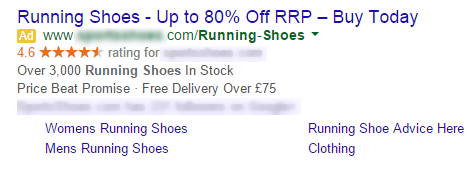
Marin Support
Marin currently offers support of the following extension types; click on the extension name to learn more about that specific extension type. We plan to introduce full extension management support in Marin in the near future, so please check back periodically for updates.
| Extension Type | Marin Support |
|---|---|
| Sitelinks | Reporting & bulk management |
| Call extensions | Reporting |
| Callout extensions | Reporting |
| Mobile app extensions | Reporting & bulk management |
| Location extensions | Not supported |
How To
In Marin
- In the left navigation bar, under Accounts, select Ads>Ad Extensions.
- Once on the Ad Extensions grid, use the Extension Type column to differentiate between different types of extensions, such as sitelinks, call extensions, and more.
- Above the grid, you'll see a toggle for either Ad Extension View or Association View.
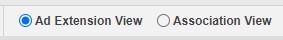
- Ad Extension View will show you each of your extensions once, with performance data rolled up across all campaigns and groups that your extension is tied to.
- Association View will show a single line-item for each extension + campaign/group association. For example, if your "Schedule a demo" sitelink is used in five different campaigns, you'll see five separate line-items for this sitelink, one for each campaign it's associated with.
- While we don't yet offer full ad extension management in Marin, you can bulk upload extensions. Simply click the Upload button and use the drop-down to select the type of extension you'd like to upload.