Sitelinks are handy ad extensions that you can use to include extra links below your text ads. Much like their natural search counterparts, they can drive clicks to deep content on your website.
Generally speaking, sitelinks are typically only displayed below ads with higher-than-average CTR, position and quality score. For example, ads that feature branded terms or a domain name.
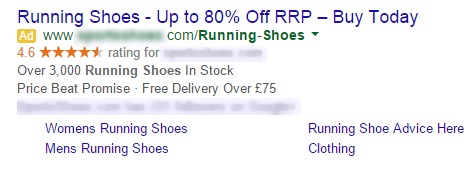
How To
- Click Account > Ads > Ad Extensions.
- Once on the Ad Extensions grid, use the Extension Type column to differentiate between Sitelinks and other extensions. You can apply a filter to this column if you'd like to look at only Sitelinks.
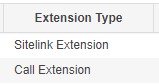
- Above the grid, you'll see a toggle for either Ad Extension View or Association View.
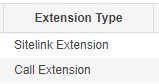
- Ad Extension View will show you each of your extensions a single time, with performance data rolled up across all campaigns and groups that your extension is tied to.
- Association View will show a single line-item for each extension + campaign/group association. For example, if your "Schedule a demo" sitelink is used in five different campaigns, you'll see five separate line-items for this sitelink, one for each campaign it's associated with.
- To bulk upload sitelinks, simply click the Upload button and use the drop-down to select Sitelinks. To learn more about managing sitelinks via bulk uploads, check out our dedicated article.
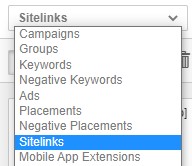
- For Device details about your Sitelinks, add the Device column to the grid.
Google - This Extension Vs. Other
The Google Ads interface allows you to toggle between This Extension vs. Other. If you select This Extension, the clicks metric will show the clicks for only that extension, but if you select Other, you will see the total clicks for that extension plus the clicks of other extensions that are being shown with the same ad. This means that Other will always show a higher number of clicks when compared with This Extension. This can be found by going to the Extensions page, clicking on Segment, then selecting This Extension or Other.
In Marin, we only show This Extension by default and there is not currently a way to see the clicks for Other, though we are working to eventually enable this view. As a result, the clicks shown in the Marin interface might not match what you can see in the Google Ads UI if you have selected the Other view. This only impacts the clicks column and does not impact impressions or any other metrics.
Microsoft Enhanced Sitelinks
Microsoft Enhanced Sitelinks allow you to add up to two lines of additional text to your sitelink extensions. This sitelink format must be created in Microsoft and then synced into Marin.
Important Notes
- Account-level sitelinks are not currently supported. We plan to introduce support for this functionality (Google only) in a future release. Stay tuned for updates!
Useful Links
There are lots of advanced features and functions of sitelinks, which you can explore in more depth from our help center. Below are a handful of sitelinks-related articles to get you started.