Introduction
After adding the Page in the Business Manager, the Page is not available in the Object list.
What Causes The Issue?
In the Marin Social platform, the Page is linked via the Ad Account. The link between the Ad Account in Marin and the Facebook Page is made by the Facebook Profile. The Page will be available in the Marin Social platform if the Profile has the correct access to the Page and to the Ad Account. If the access is not set up correctly for the Page, it will not appear in the Object List in the Marin Social platform.
How To Fix The Issue
To ensure that the access to the Page is set up correctly:
- In the Business Manager, ensure that the access to the Page to ensure that it is set to Advertiser or higher.
- In the Marin Social platform, connect to the Media Plan.
- Click on Config in the top right corner.
- Select Accounts from the dropdown menu.
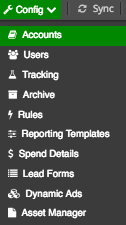
- Find the Ad Account and click on the Magnifying glass in the List Object column.

- Click on the Refresh button in the pop-up window.
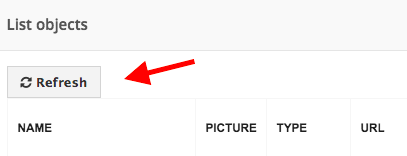
The Page should appear within the next few hours in the Object list.