Introduction
Although you can see Facebook Pages in the Link Objects section and in the Business Manager, they are not available in the ad setup drop-down menu.
What Causes The Issue?
This issue occurs when the Facebook Page and account are not associated with the same email address.
How To Fix The Issue
To fix the issue, you'll need to ensure that the Facebook page and account are associated with the same email address. Here's how to do that:
- Go to the Media Plan.
- Go to the Parameters section in the right-hand side panel.
- Take note of the account ID and email in the Facebook account section. You will need this again in Step 6.
- Go to the Config drop-down menu in the top panel.
- Select Accounts from the drop-down menu.
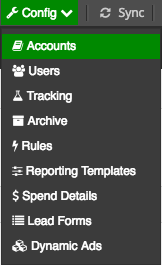
- Search for the Account ID from Step 3.
- Confirm that the account for the list of objects has the same Account ID and email address combination as in Step 3.
- If the combination of the Account ID and email address is different, add the email address in Facebook Business Manager.