Introduction
When syncing objects in the Marin Social platform, you may encounter the following sync error:
Invalid parameter : Accelerated Delivery is not available with automatic bidding : Accelerated Delivery is not available with automatic bidding. Please change to manual bidding before selecting Accelerated Delivery. (100) (1885018)
What Causes The Issue?
This error message occurs because Facebook does not allow the use of the accelerated delivery mode in conjunction with automatic bidding.
How To Fix The Issue
To fix the issue, you'll need to either:
- Change the delivery mode from accelerated to standard.
-OR- - Select manual bidding instead of automatic bidding.
Changing The Delivery Mode
- To change the delivery mode, navigate to the Media Plan.
- Go to the Campaign level.
- In the Options column, click the Edit icon by the campaign that you wish to edit.
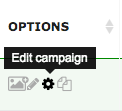
- In the Settings section, scroll down until you see the Delivery mode drop-down menu. Select Standard.

- Go back to the Campaign level.
- Select the checkbox by the campaign you have just edited.
- Sync the campaign by clicking on the blue Sync to the Publisher button.
Changing The Bidding Mode
- To change the bidding mode, navigate to the Media Plan.
- Go to the Campaign level.
- Click on the campaign name.
- From the Bid/Optimization column, click on the text by the ad set that you wish to edit to launch the Change Bid & Optimization pop-up window.
- In the pop-up window, simply disable automatic bidding.
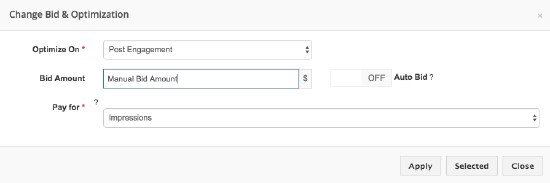
- Click Apply to save your changes.
- Go back to the Campaign level.
- Select the checkbox by the campaign you have just edited.
- Sync the campaign by clicking on the blue Sync to the Publisher button.