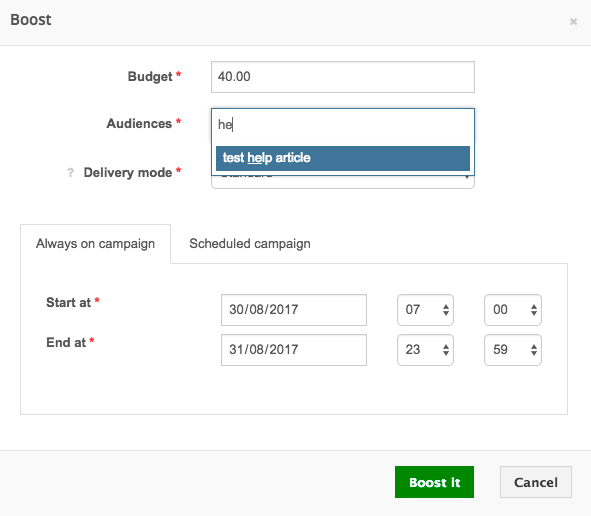Introduction
Creating Custom Audiences for the Marin Social Message Booster allows you to boost posts automatically based on an existing audience.
Step-By-Step
- To get started, navigate to the Message Booster by selecting Message Booster in the right-hand side navigation.
- Click on the Audience Manager button.
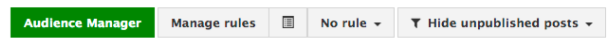
- Next, click on the Create Audience button.
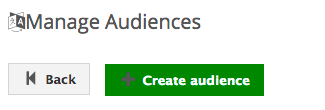
- Configure the Custom Audience by filling out the details in the following sections:
- Demographics
- Locations.
- Detailed Targeting
- Custom Audiences & Connections
- Device
- Placement
- Once that’s done, click the Generate Targeting button.

- Finally, save the audience by clicking on the Save Audience button.
In the future, you’ll be able to select this audience in the Boost pop-up window when boosting posts.