Introduction
The ability to create and implement Bid Management Rules is an exclusive Marin Social feature that helps you drive and optimize your Main Campaign KPI.
Step-By-Step
To create a new rule in Marin Social, follow these steps:
- Click on Config.
- Select Rules from the drop-down menu.
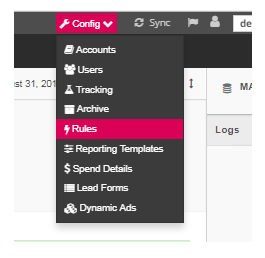
- Name your rule. Include details so that you can easily find and use your rule for future campaigns.
- Decide when your rule will initially be applied to your ads (Ex. start from 20 clicks) and how often (every 20 clicks).
- Set up your rules using IF and THEN conditions.
- Select the metric that will condition the rule (Bid, CPC, CTR, CPA, ROI, spend, click, impressions, etc.)
- Choose a status (lower, greater, equal to, etc.).
- Enter your value.
- Choose the lookback window for the system make a decision on (since today, the beginning, etc.).
- Check the box Adjust Delay when creating rules for Mobile App Installs Campaigns.
- Select the action you want to be automatically applied to your ads(decrease, increase, pause, restart, etc.).
- Enter the value of the action (currency, % bid, etc.).
- You can also add multiple conditions for more sophisticated rules.
- Click Create.
Examples Of Rules
- When my ad reaches 100 clicks, if the the cost per main KPI is greater than $10 for the past 3 days, pause the ad.” The system will scan ads every 12 hours.
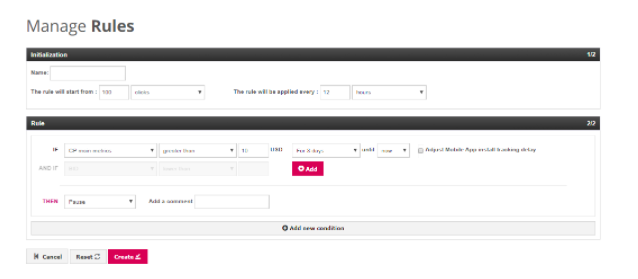
- When my ad reaches 100 clicks, if the CTR is lower than 1% in the past 2 days and if the frequency is greater than 4 since yesterday, then pause my ad.” The system will scan ads every 8 hours.
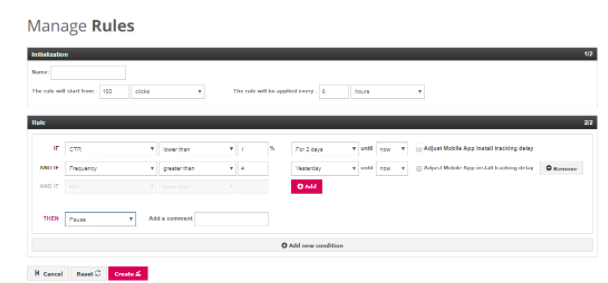
Additional Information
- The rule is set at media plan or campaign level.
- The rule will be applied at ad level only.
- Don’t be too restrictive when creating a new rule. If you don’t have enough data and history for your campaign, they won’t deliver correctly.
- The Bid Management Rules don’t replace human action and analytical eyes to optimize campaigns. It is a tool to help you better optimize.