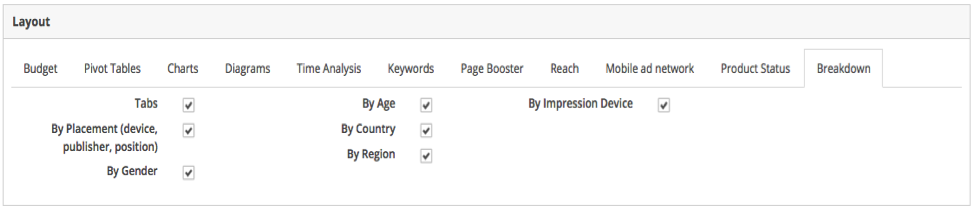Summary
We have made an enhancement to the Marin Social reporting capabilities where we are now allowing the user to analyze breakdown reporting by campaign, ad set, or ad level for both Facebook and Twitter. The benefit of this functionality is for advertisers to quickly look at which aspect of the campaign, ad set, or ad is working well and to quickly optimize in order to increase ROI.
Charts
The Charts component is context-sensitive to the campaigns, ad sets, or ads that you select in the grid. This applies to all of the tabs that exist in the component such as Spend, Breakdown, Top Creatives, Top Targets, and Attr. Analysis.
When you select different campaigns, ad sets, or ads and you want to analyze the reporting, all you need to do is click on the Refresh button that lives on the top right corner of the accordion to refresh the data.
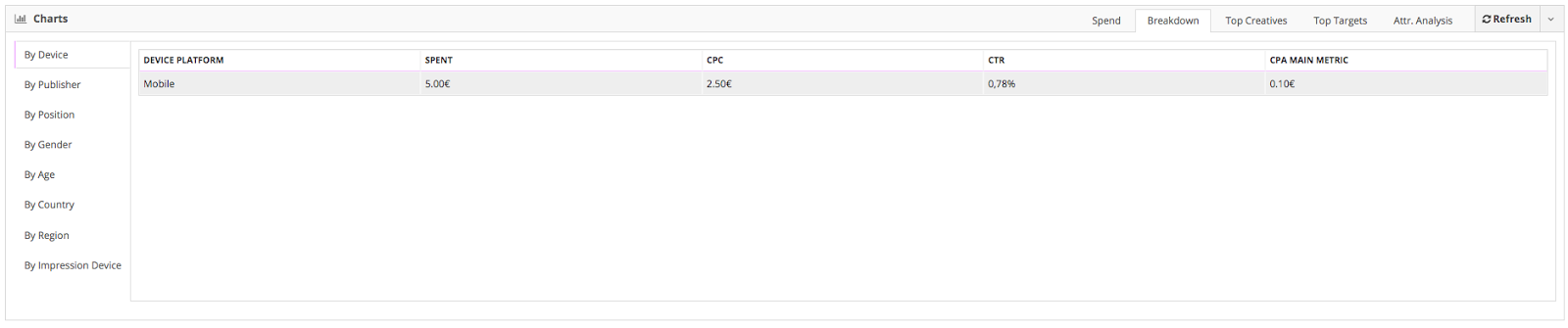
The Objective Selector
For more fine-grain reporting and analytics, you can also break down your charts by objective. To do so, simply click into the Objective drop-down menu in the Charts section. Simple!
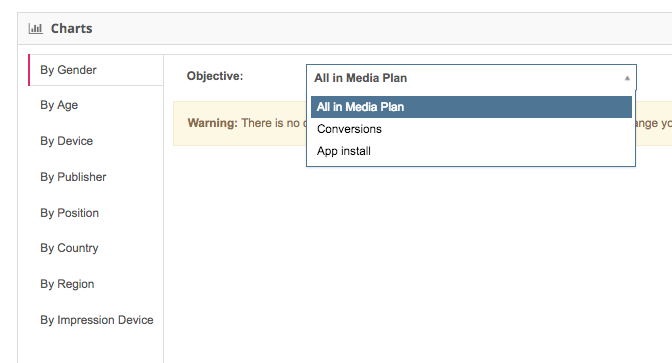
Breakdown
In the breakdown section, we have added a few new attributes to give you a more comprehensive reporting experience. Here are the newly added attributes:
- Device
- Publisher
- Position
- Region
- Impression Device
Breakdown Reporting
To generate a breakdown report, simply navigate to the Breakdown section of the platform.
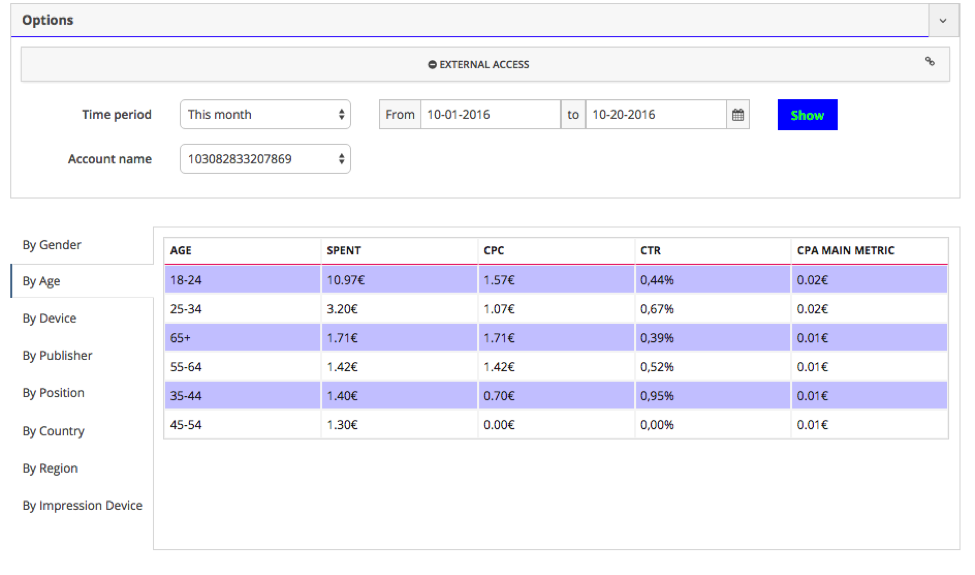
Use the Reporting Template to specify which attributes of the breakdown report you’d like to review.