Introduction
The Main KPI column in the grid displays the sum of all metrics selected in the Main KPI & ROI section of a Media Plan's parameters.
The values you see in the Main KPI column depend on:
- Your campaign objective.
- The KPIs associated with that objective in your Media Plan parameters.
Note: Each objective has its own default Main KPIs, but you can adjust these in the Main KPI & ROI section.
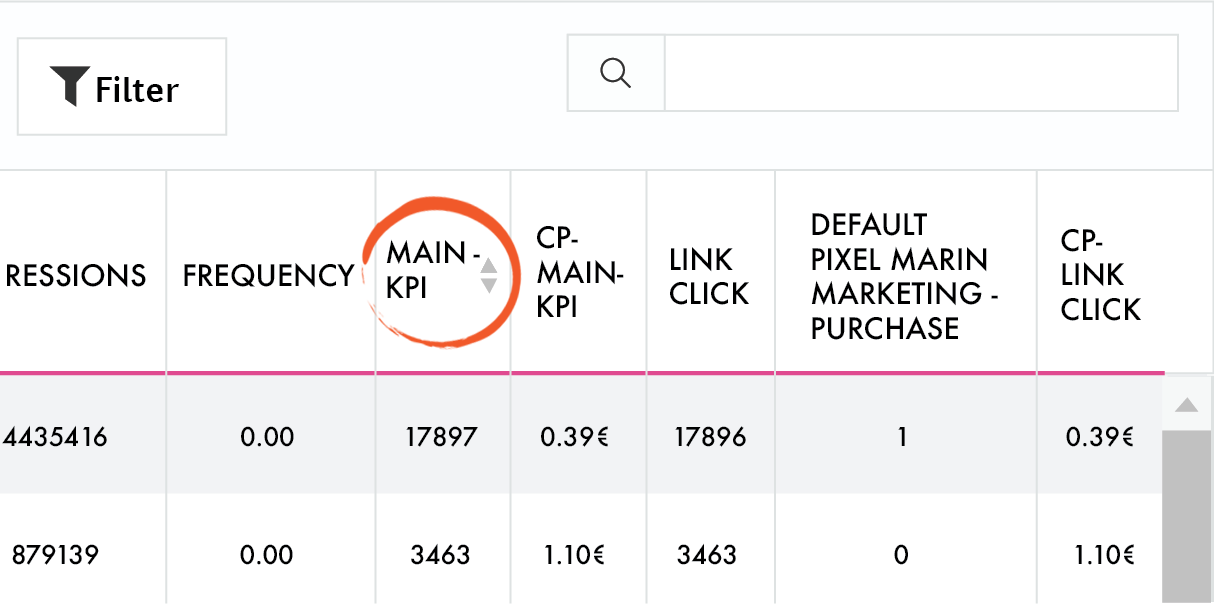
The Main KPI column in the grid.
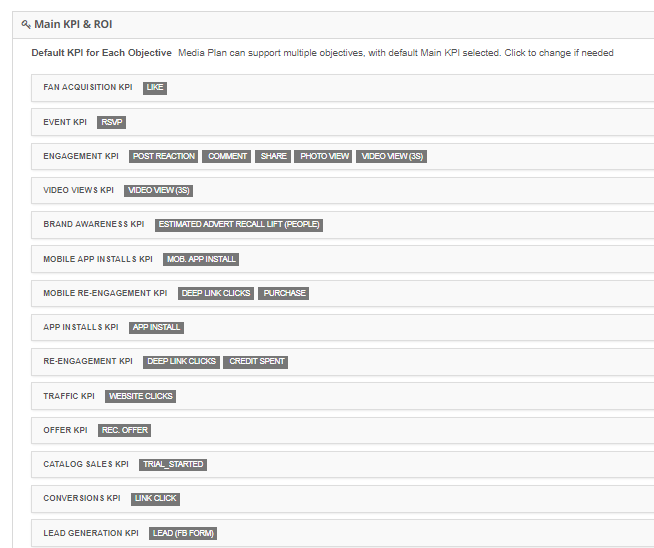
The Main KPI & ROI section of a Media Plan's parameters. This is where you set the KPIs associated with your objective.
What Is The Issue?
The data in the Main KPI column does not match your expectations.
What Causes The Issue?
If the data in the Main KPI column does not match your expectations, here are some potential root causes:
Incorrect Settings
To see if incorrect settings are causing your Main KPI discrepancy:
- Check your campaign objective. An easy way to do this is to add the Objective column to the grid.
- Check the Main KPI & ROI section of your Media Plan parameters. Here you can review which metrics are associated with your campaign objective. The sum of these metrics will be reflected in your Main KPI column.
If, for example, you expect to see only the total number of purchases included in the Main KPI column, and several metrics are reflected here, incorrect settings in the Main KPI & ROI section could be the root cause of the discrepancy.
See the video below for a demonstration.
Recent Changes
The Main KPI column does not immediately reflect changes made to your campaign or Media Plan parameters. Please allow 30 to 45 minutes for the column to be updated.
Discrepancy Across All Metrics
If you are comparing metrics between Facebook Ad Manager and Marin and notice a discrepancy across multiple metrics (not only in the Main KPI column), review our article on troubleshooting data discrepancies between Facebook and Marin Social.
If you still see a discrepancy after reviewing these options, contact our Support Team.