Introduction
The Marin Social platform offers full support for the creation of ads using animated .GIF files. There are two ways that you can insert .GIF files into your ads:
- Upload the GIF from a local file like you do for a video
- Use a link where the .GIF is hosted
Upload From A Local File
To upload a .GIF file using the Page Post Ads option:
- Navigate to the Bulk Creator and select the Page Post Ads ad type.
- Click Create Posts in the upper-right hand side of the posts grid.
- Upload your video and thumbnail as well as specify all the assets of the video page post ad you desire to create.
- Once created, this video post will appear in the posts grid of which you can select.
- That's all there is to it! You can follow these steps as many times as you'd like and create multiple video page post ads through the Bulk Creator.
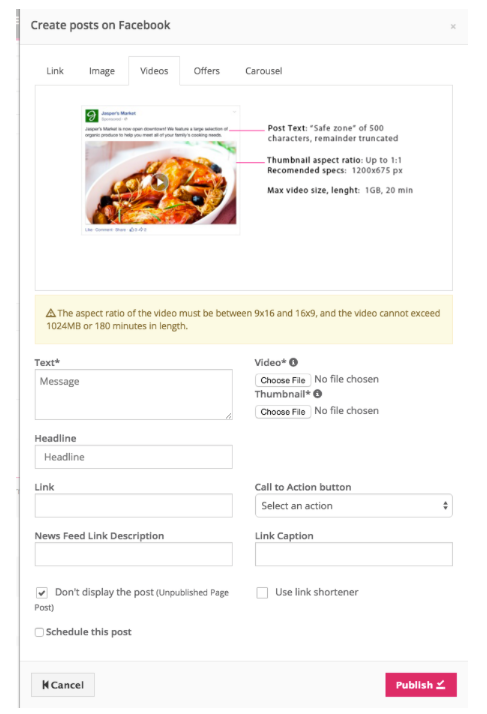
Using A Link
Now, we’ll show you how to use a .GIF link when creating a Bulk Page Post Creator ad type.
To create a .GIF Facebook ad in the platform, simply follow these steps:
- Go to the Ad Set level.
- Select the ad set(s) to which you want to add the ads to.
- Click Add Ads.
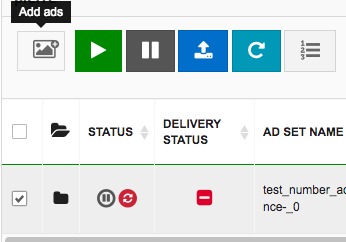
- Next, simply select the Bulk page Post Creator ad type.
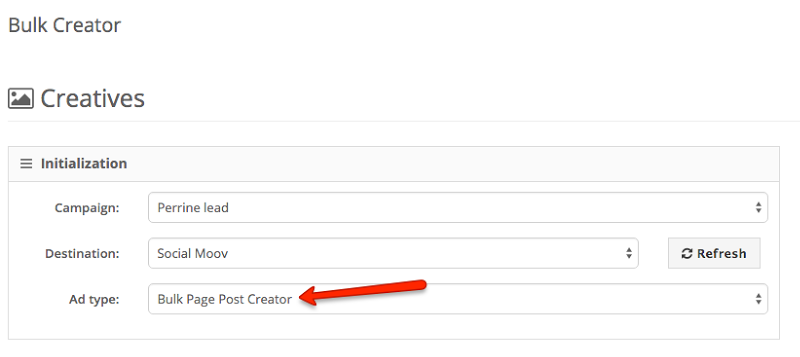
- In the Ads section on the right of the screen, look for the URL field. Then, simply paste in the link to your hosted .gif file -- it's as easy as that!
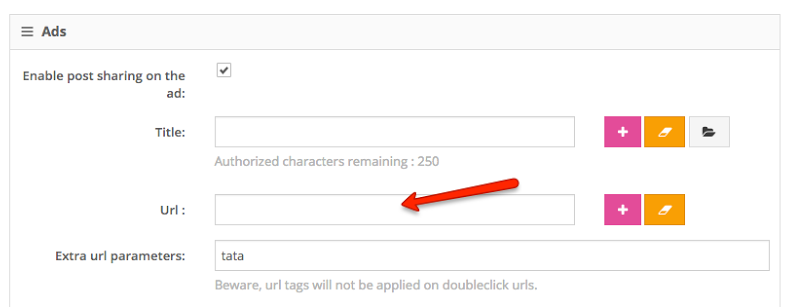
- Choose the rest of the ad settings as normal -- but do not add an image for the ad(s). Then, save everything as you would with a regular ad, and you're all done. Your .gif Facebook ad should now be ready for use.
Important Notes
- When using the link option for your GIFs, to ensure proper ad creation, you should not add an image to the new ads.