Introduction
In this article, we'll explain how to use the Bulk Creator to create multiple Unpublished Promoted Tweets with ease.
Step-By-Step
- To create Unpublished Promoted Tweets in bulk on the Marin Social platform, navigate your Twitter Media Plan.
- Select the campaign in which you want to create ads.
- Click on the Add ads icon in the Options column.
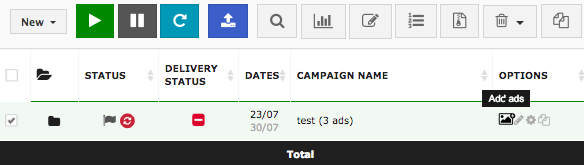
- Select Bulk Unpublished Promoted Tweet in the Initialization section of the Bulk Creator.
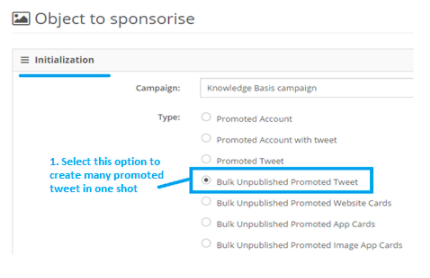
- In the Message section, enter your ad copy:
- You can add as many different messages as required. Click on the '+' button on the right-hand side to add a new message.
- Add the URL to your message copy.
Note: Messages should not exceed 140 characters including the URL. - Click on the Generate Creatives button.
- Preview your ads.