Introduction
Historically, campaigns were locked to a single Media Plan once they were created. Since moving to flexible media plans, allowing for multiple campaign objective per media plan, clients have asked for increased flexibility around managing campaigns together per marketing goals, not publisher objective.
Therefore, we have made changes to allow you to now move your campaigns around between media plans.
How Does It Work?
This is very simple to do!
Simply enter a media plan and select the campaign or campaigns that you wish to move, and click Move. Then, select the media plan where you want to move your campaign to. It’s as easy as that.
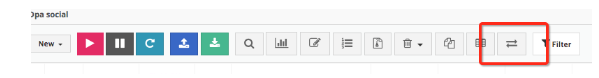
A Few Restrictions
There are currently a few restrictions to this:
- Destination Media Plans must have the same Facebook and Instagram accounts set at the Media Plan level.
- Must be within the same advertiser.
- Cannot move Message Booster created campaigns or campaigns which have Managed Rules applied.
Moving forward, we are looking to make further enhancements to remove these restrictions.
Also, please review the following settings in your chosen destination Media Plan, as these will not be carried over with the campaign:
- Click/View Tags
- Main KPI setting
- ROI/Margin setting
- Reporting Template
Autopause Settings
We will increase your autopause values on the Media Plan by the values of the campaign you are moving. For example: if you move a campaign with £100 spend and 200 clicks, we will increase your destination Media Plan autopause settings by these values to avoid any unexpected pausing of ads. Please adjust these settings afterward if needed.