Local Inventory Ads for Google Ads are designed to bring online shoppers into your retail locations in an all-new way. They allow these shoppers to see when individual products are in stock nearby, and help them navigate to your stores directly from your Shopping ads.
Marin supports the ability to set up and manage Local Inventory Ads in your existing Shopping campaigns, as well as to manage Inventory Filters and Product Groups based on the Channel and Channel Exclusivity product attributes.
Important Note
Please note that currently these settings are set and managed via bulk only. Reporting of clicks and conversions is supported, but the 'store visits' conversion type is not yet available in Marin. We will update this article when these features become available.
Creating Local Shopping Campaigns
You can create Local Shopping Campaigns by setting the Local Inventory Ads option to True or Local in the relevant column of a bulk sheet.
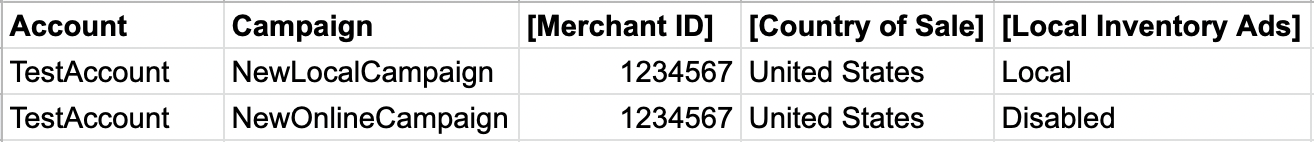
Creating Product Groups With 'Local' Attributes
You can use the Channel or Channel Exclusivity subdivision types in order to create Product Groups that are subdivided by 'local' attributes.
In any one of your Google Shopping campaigns, you can create product groups that look like the following:
All > Channel:Online
All > Channel:Local
All > Channel:Everything Else
Or also include Channel Exclusivity as follows:
All > Channel Exclusivity:Single_Channel
All > Channel Exclusivity:Multi_Channel
All > Channel Exclusivity:Everything Else
Additonal Notes
- Shopping campaign Inventory Filters also support Channel and Channel Exclusivity.