What Is The Issue?
You may encounter the following error message when working in Marin Social:
"Invalid parameter: Invalid Phone Number: Please enter a valid phone number."
What Causes The Issue
When you select the Call to Action Type "Call Now", the platform automatically uses the phone number listed in your Facebook Page Settings. If you haven't added a phone number in your Page Settings, Facebook will not allow you to create ads with the "Call Now" CTA.
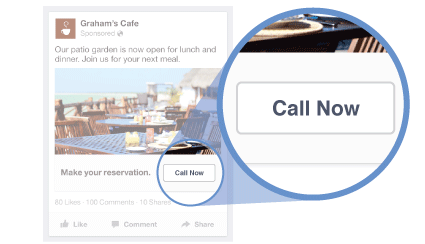
How To Fix The Issue
Enter a phone number in the Contact section of your Facebook Page Settings.
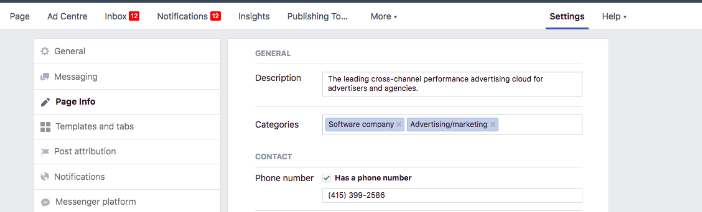
The phone number listed in your Facebook Page Settings will be used by default for ads with a "Call Now" CTA.