Microsoft Work Accounts
For Microsoft paid business users, Microsoft work accounts allow company IT departments better security and control over users' use of third-party tools. For details, see: https://help.ads.microsoft.com/apex/index/3/en/60043.
Marin Support
Marin supports linking with work or personal accounts. To link with a work account, request that your Azure Active Directory admin grants access to Marin through AAD. You can find more info on this here.
Work accounts can only be used with third-party applications like Marin if customers are also using Azure Active Directory.
How To Check Your Account
To see whether you are using a work or personal account, go to the Users page in Microsoft Advertising under User Management.
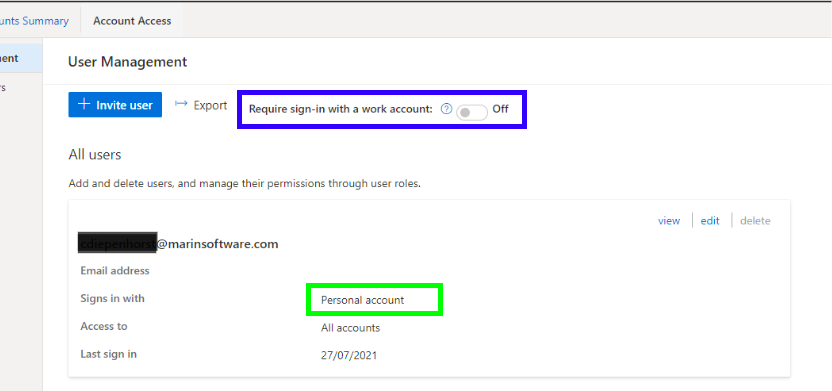
Please note that because work accounts vs. personal accounts are managed independently from the email domain and are simply an authentication setting option, it is acceptable to use a work email domain with a personal authentication setting.
Troubleshooting
If you hit an error when linking a Microsoft account, please confirm the following:
- Log into Microsoft Advertising and confirm your IT department has not required sign-in with a work account. See the above section “How to Check Your Account” for details, and
- Check with your IT department that your company is using Azure Active Directory and that your user has AAD access to connect the Microsoft Advertising account to third parties like Marin Software.