Introduction
If you've ever wanted to create custom audiences of Facebook users who have interacted with your Facebook page in any way (i.e. comments, liked, shared, and so on), Page Engagement Custom Audiences are the answer.
In this article, we'll explain exactly what Page Engagement Custom Audiences are, and how you can set them up to use in Marin Social right away.
What Are Page Engagement Custom Audiences?
In a nutshell, a Page Engagement Custom Audience is a group of users collected by you according to the criteria you choose. Once created, you can use this Custom Audience to target your ads and drive engagement. So what exactly are the available criteria? Well, you can create an audience from the following:
- Everyone who engaged with your page
- Anyone who visited your page
- People who sent a message to your page
- People who clicked on any call-to-action button
- People who saved your page or any post
- Anyone who engaged with any post or advert
How To Create Page Engagement Custom Audiences
To begin creating and using Page Engagement Custom Audiences now, first log in to Marin Social as normal, then follow these steps:
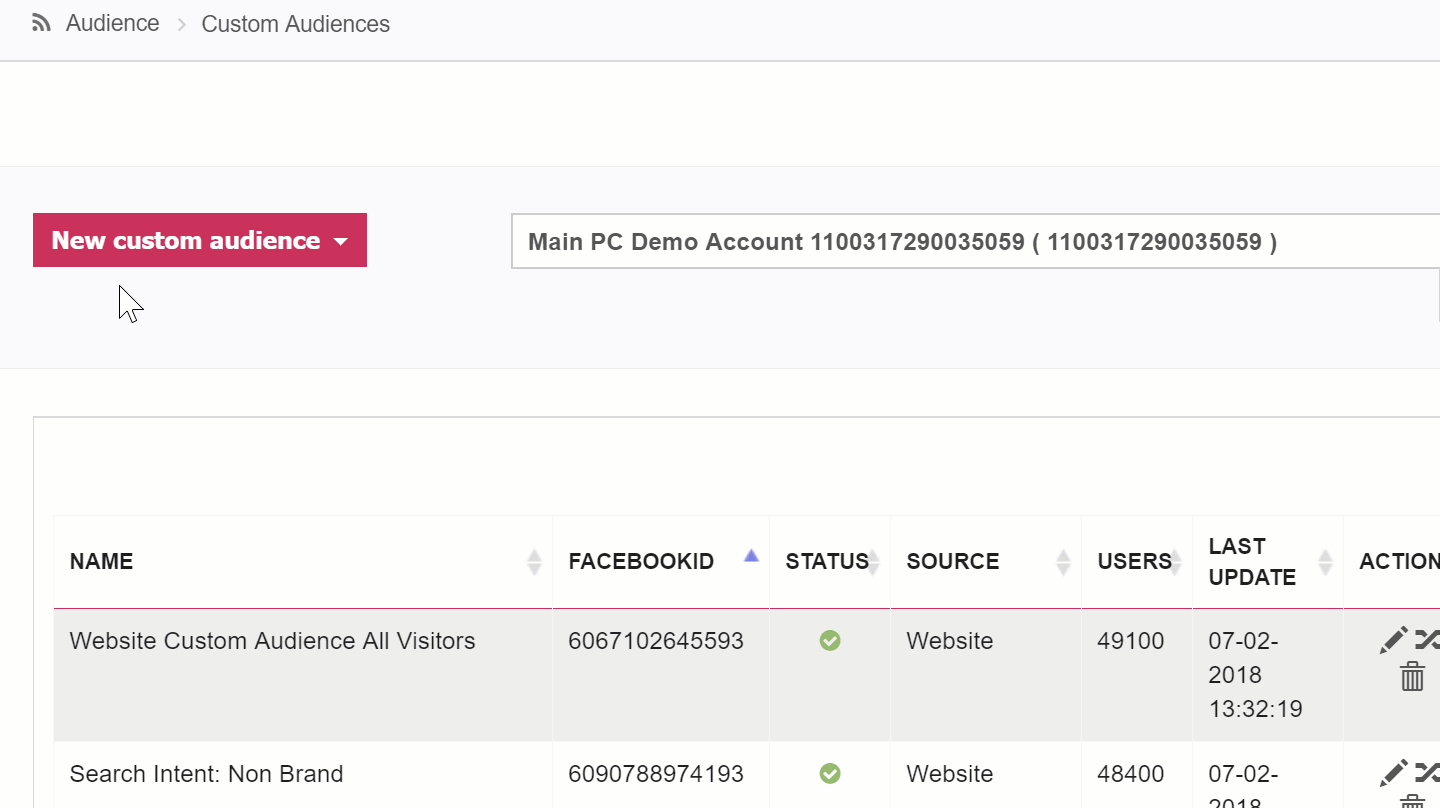
- Navigate to Audiences > Custom Audiences > New Custom Audience > Page Engagement.
- Next, select an Engagement rule from the drop-down menu, then select the Page where the engagement occurred.
- There's no limit to the number of rule combinations you can include in your audience. For example, you could create an audience of people who sent a message to Page X or people who visited Page Y. You can apply filtering in the form of OR statements, however it is not possible to use AND filtering.
- Within this framework, you can be as creative as you'd like, including the mixing of engagement rules and Pages. This means you can have have a blend of different rules and Pages within the same audience.
How To Use Page Engagement Custom Audiences
The best part about Page Engagement Custom Audiences is that they're used in the exact same way as regular Custom Audiences. With that in mind, you can read our dedicated help center article on using Custom Audiences for in-depth instructions.
The short version is that you'll select your newly created Page Engagement Custom Audience during the creation workflow in the Include or Exclude Custom Audience section.
Important Notes
- Page Engagement Custom Audiences can also be used within the Audience Manager for Saved Audiences.