What Is The Issue?
There a number of different sync error messages that may appear that all have the same root cause -- Facebook has blocked the sync from taking place because the Pay for field does not have Impressions selected.
You can see a few examples of possible error messages below:
Adset Errors. An Error Has Occured During The Synchronization Of Ads. All Ads Have Not Been Synchronized. You Cannot Use Autobidding With The Specified Billing_event: APP_INSTALLS X1
Invalid Parameter: Invalid Billing Even For AdSet Using Autobid: You Cannot Use Autobidding With The Specified billing_event: APP_INSTALLS
Note: This is not a comprehensive list of the possible error messages that may occur due to the same root cause. It is merely a sampling of possible error messages.
What Causes The Issue?
These error messages occur because Facebook does not allow you to optimize for a specific conversion type as well as pay for this same conversion type. For example, optimizing for App Installs in conjunction with paying for App Installs or optimizing for Link Clicks in conjunction with paying for Link Clicks.
How To Fix The Issue
To fix the issue, you'll need to ensure that you select Pay for: Impressions for the optimization of your chosen objective.
- Navigate to the Media Plan.
- Go to the Campaigns level.
- Click on the campaign name.
- From the Bid/Optimization column, click on the text by the ad set that you wish to edit. This will launch the Change Bid & Optimization pop-up window.
- In the pop-up window, select Impressions in the Pay for drop-down menu.
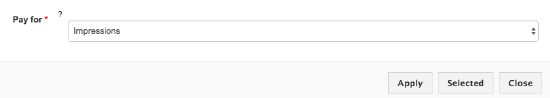
- Then click Apply to save your changes.
- Go back to the Campaign level.
- Select the checkbox by the campaign you have just edited.
- Sync the campaign by clicking on the blue Sync to the Publisher button to complete your changes.