Introduction
Sponsored Products is a campaign type for Amazon Advertising.
Amazon Sponsored Products campaigns are designed to help customers discover and purchase your products on Amazon via ads that appear in search results and on product pages.
If you're new to using Amazon with the Marin platform, please check out our dedicated article before reading more about our Sponsored Products support.
Other Amazon Campaign Types
This article outlines our support for Amazon's Sponsored Products campaigns, but we also offer support for Sponsored Brands and Sponsored Display.
If you're looking to link either of these campaign types to the platform, please follow the links below:
Syncing Frequency
Once you've linked a Sponsored Products campaign to Marin, the platform will begin syncing data for these campaigns during daily and nightly syncs.
For reference, here's how often our platform syncs Sponsored Products campaign data:
- The platform syncs the following fields once per day:
- Campaigns: Name, Status, Daily Budget, Start Date, End Date, Amazon Bidding Strategy, Bid Adjustments, Serving Status.
- Groups: Name, Status, Default Search Bid
- Keywords: Status, Search Bid
- Creatives: Status
- The platform syncs the following fields once per week:
- Groups: Serving Status
- Keywords: Serving Status
- Creatives: Serving Status
Grid And Bulk Fields
Once you've added your Amazon account to Marin, you'll find some new fields in the platform's Column Selector. You can add any of these fields to the grid for enhanced reporting and analysis.
You'll also be able to use these fields as bulk headers using the platform's bulk upload feature to manage the creation and editing of Amazon objects at scale. To learn more about bulk uploads, check out our dedicated help center article.
The table below outlines some of the most important column headers / grid fields for Amazon Sponsored Products campaigns.
Note: The Level column refers to the main grid or object types with which the field can be used.
| Field name | Level | Can be viewed in the grid? | Can be used in a bulk upload? | Notes |
| Campaign Type | Campaigns | Yes | Yes | |
| Amazon Strategy | Campaigns | Yes | Yes |
Possible values include:
|
| Amazon Bid Adj. Top | Campaigns | Yes | Yes | |
| Amazon Bid Adj. Product Page | Campaigns | Yes | Yes | |
| Serving Status | Campaigns | Yes | No |
Displays an enhanced description of your Amazon object's status. Possible values for campaigns:
|
| Serving Status | Keywords | Yes | No |
Displays an enhanced description of your Amazon object's status. Possible values for groups:
|
| Serving Status | Groups | Yes | No |
Displays an enhanced description of your Amazon object's status. Possible values for groups:
|
| Serving Status | Creatives / Ads | Yes | No |
Displays an enhanced description of your Amazon object's status. Possible values for creatives / ads:
|
| Modified Search Bid | Keywords | Yes | No |
Displays a temporarily increased or decreased bid for the keyword while the parent campaign's Ad Schedule is currently active. Note: This field will only appear if you have the Ad Scheduling beta enabled. |
| ASIN | Creatives / Ads | Yes | Yes | For vendors. Cannot be used in the same bulk row as SKU. |
| SKU | Creatives / Ads | Yes | Yes | For sellers. Cannot be used in the same bulk row as ASIN. |
| Ad / Headline | Creatives / Ads | Yes | No | This field is synced monthly. |
| Image | Creatives / Ads | Yes | No | This field is synced monthly. |
| Price | Creatives / Ads | Yes | No | This field is synced monthly. |
| Rating | Creatives / Ads | Yes | No | This field is synced monthly. |
| Reviews | Creatives / Ads | Yes | No | This displays the number of total reviews for a product. The field is synced monthly. |
| Availability | Creatives / Ads | Yes | No | This field is synced monthly. |
Sample Bulk File
To get a first-hand look at how to manage Amazon Sponsored Products in bulk, click the link below to download a sample bulksheet at four different levels (one per sheet tab): Campaigns, Groups, Creatives (for Vendors and Sellers) and Keywords.
Note:
- Implicit creation is supported. Uploading new keywords with new campaign name and group name will create the parent campaign and group automatically along with the keywords.
- This is supported only for Sponsored Products, as without Campaign Type information, Sponsored Products will be the default Campaign Type.
Conversion Types
In addition to the grid and bulk columns listed above, you'll also find a range of Amazon conversion types within the Column Selector.
You can add any of these conversion types to the grid to view, and report on, revenue data for any of your objects (campaigns, groups, etc.).
Note that Amazon conversion types are not available by default in the Marin platforms, so those you see in the platform will differ depending on your setup.
If you have questions about which conversion types are available for you, please reach out to your platform representative.
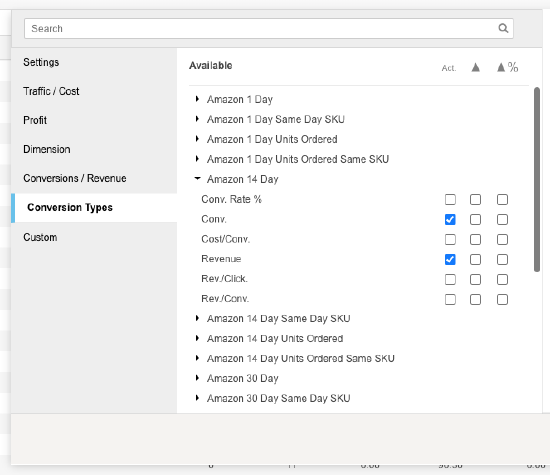
Important Notes
- Marin's Total Conversions column is designed to display what you would see in the Amazon UI. For Sponsored Product campaigns, specifically, this means that the Total Conversions column reflects 7-day metrics. This is different from the behavior for Sponsored Brands and Sponsored Display campaigns, which default to 14-day metrics. This means that if you have set only the 14-day metric conversion type to add to totals, this column may be lower because Sponsored Product campaigns only reflect the 7-day metrics.