Keeping an eye on your data throughout the day is crucial in a fast-paced, ever-changing world, especially during busy seasons like Black Friday. With this in mind, MarinOne can now import certain types of data every two hours.
MarinOne's intraday functionality is powered by MarinOne Engine, the same powerful machinery behind all of MarinOne's newest and most advanced grids.
MarinOne's intraday functionality is currently a beta feature. If you'd like to learn more about whether intraday data is right for your account, please reach out to a platform representative.
Support
Currently, intraday data is only supported in the Search module; it is not yet supported in the Social or Ecommerce modules. Within the Search module, intraday data is supported from the Devices tab and Dimensions tab.
We plan to expand our intraday support over time, so check back regularly for updates!
Considerations
Our teams are hard at work updating the MarinOne Engine infrastructure, which will deliver a more powerful experience for advertisers. Meanwhile, we know it’s important for many advertisers to see intraday data during the holiday period and we want to extend that opportunity to those who need it.
That said, given that our intraday functionality is a beta feature, you may encounter some impacts within the beta environment. Here are some things to keep in mind.
- Intraday data on the Devices tab does not support multi-edits or bulk uploads. To take action on your intraday data, you will need to navigate to another grid.
- If you currently have your data being exported to your BI tool, intraday data will not be reflected there.
- Currently, intraday cost data is not available for DSAs and Ad Extensions, but we plan to introduce this support in the near future.
- Keep in mind when making optimization decisions that, depending on your data sources, intraday cost and revenue data may not be aligned throughout the day.
If you experience any other unexpected results in the beta environment, please reach out to a Marin account representative to discuss.
Schedule
Currently, MarinOne's intraday functionality supports cost data from Google and Microsoft and conversion/revenue data from Marin Tracker or Google Analytics.
| Support | Schedule | |
| Cost | Google & Microsoft | Every 2 hours |
| Marin Tracker | Yes | Every 2 hours (custom setting) |
| Google Analytics | Yes | Every 6 hours 1:00 a.m., 7:00 a.m., 1:00 p.m., 7 p.m. |
How To
- The first step, as always, is to log into MarinOne using your credentials.
- Once you've logged in, navigate to the Search module from the left-hand navigation.
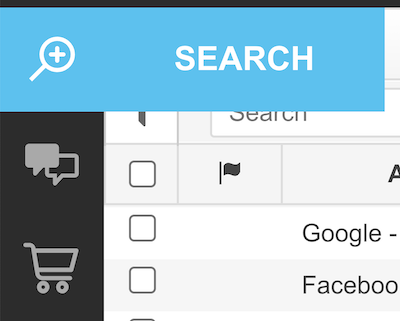
- From there, click on the Devices tab.

- Want a shortcut to see your data? Click on Saved Views ('star' icon) and select the Marin tab.
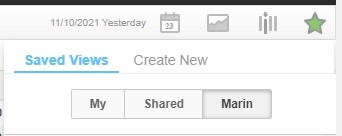
From here, you'll find several Saved Views available for intraday data that will load all of the columns, date ranges, and object levels you need. You can choose from one of the available saved views:- Intraday Campaign Rollup (beta)
- Intraday Group Rollup (beta)
- Intraday Keyword Rollup (beta)
Once your Save View has been loaded, if you'd like to adjust any of your columns yourself, you can do so without this impacting your Saved View.
If you'd prefer to adjust your columns and date ranges yourself, we'll walk you through how this can be done in the next few steps.
- If you chose not to load in the available Saved Views, to see your intraday data, simply select the desired object level from the Level drop-down. To learn more about the Devices grid, check out our dedicated article.
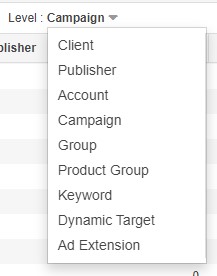
- From there, open the Calendar Range and select Today. This will import intraday data on the schedules outlined in the Support & Schedules section of this article.
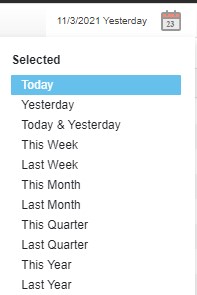
- If you'd prefer to see your intraday data not broken down by device, simply open the Column Selector and remove the Device column. This will then roll up your data at the object level corresponding with the Level drop-down above the grid.
- At present, if you load the Today date-range from other grids or tabs, where intraday data is not supported, you will see your data load as only zeroes, rather than pulling in your actual intraday data. We've added a handy tool tip to the platform to help you remember this on other grids.
- If you'd like to see a visualization of your intraday data, click on the Chart button. Charting for intraday data is currently supported by day and for totals, but we have not yet introduced the ability to chart your data by hour.
- Once you've loaded your intraday data, you can use it to create reports, Saved Views, custom columns, dashboard widgets, and so much more!
Please note that intraday reporting is not currently available.