Welcome to Marin: the next evolution of the Marin Enterprise platform. With a brand-new look and powerful new features, there's never been a better way to manage your Search, Social, and eCommerce campaigns.
In this article, we'll introduce you to everything that's changed, as well as provide you with the know-how you need to get started working with Marin right away. Remember that if you have any questions about Marin -- or you encounter any hiccups along the way -- you can reach out to your platform representative anytime.
With that out of the way, let's see what's new in Marin.
Video Tour
The best way to jump straight into Marin is to watch our video guide. In this walkthrough, we'll talk you through all of the basics in the new platform so you can really hit the ground running.
Simply click the Play button below to watch the video. For the best experience, we recommend watching in full-screen by either clicking the relevant button or simply double-clicking the video itself.
What's New?
Before you try out Marin's new features for yourself, it's a good idea to get familiar with the new platform. With that in mind, below we'll provide a brief explanation of some of the new features.
Cross-Channel Capabilities
For the first time, your Search, Social, and eCommerce Accounts live side-by-side in Marin and share several cross-channel features, including Dashboards and your Reports tab. This means that if you use both Marin Search and Marin Social, you can navigate between them seamlessly within the same platform. Your Home tab will serve as a dedicated cross-channel resource, allowing you to see important Search, Social, and eCommerce metrics side-by-side.
To navigate between Search and Social, simply use the icons on the left-hand side of the platform.
Note: If you currently use only Marin Search or only Marin Social, your data will only populate in the corresponding platform within Marin.
Redesigned Grids And Navigation
While the core functionality of Marin remains dedicated to helping you manage your campaigns, we've reworked its navigation to make everything faster, easier to find, and more responsive. In fact, with our smart approach to grid design in Marin, the most common campaign management tasks can be achieved without ever reloading the page. To help get you up-to-speed on Marin faster, the core grids have been designed to be new-yet-familiar: Publishers, Campaigns, Groups, Keywords, and Ads. The names may ring a bell, but make no mistake: this is the Marin Enterprise platform as you've never experienced it before.
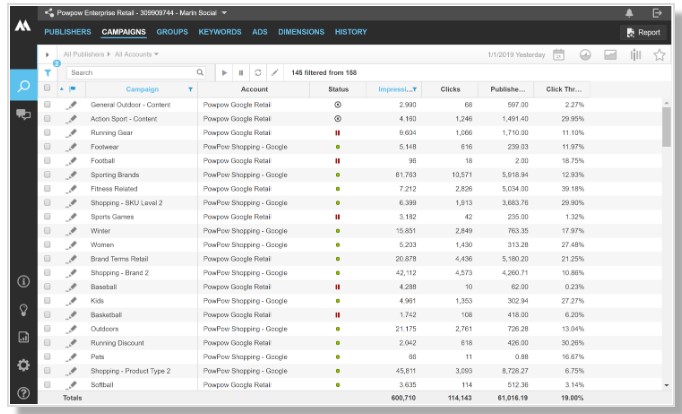
'Jump To' Functionality For Quick Navigation
From the Campaigns, Groups, Keywords, and Ads tabs, Marin offers a shortcut for quick navigation to other levels of the account hierarchy.
Simply hover over any object until the 'More' menu ('three dots' icon) appears at the edge of the object name column (Campaign, Group, etc.). Click on Jump To and you can quickly navigate to lower levels of the account hierarchy, filtered for the Group, Keyword or Ads, along with History.
To learn more about additional tools available from the More menu, check out our dedicated article.
The All-New Activity Log
If you're a Marin Enterprise veteran, you'll already be familiar with the Activity Log and how invaluable it can be for day-to-day campaign management. Simply click the Activity Log button ('bell' icon) in the upper-right corner of the screen, and the log will appear instantly in a handy overlay. From here, you can check the status of any of your recent tasks and make any of the status changes that you normally would via the Activity Log. It's just one more way that Marin makes campaign management smooth, fast, and streamlined.
The Column Selector
The View Builder has evolved. With Marin, we've created a brand new way to update your grid views: the Column Selector. This is a core aspect of campaign management within Marin, making it easier than ever before to view the data you need, when you need it. Just like most everything else in Marin, the Column Selector appears instantly when you click the button in the upper-right corner of any main grid. And just like the View Builder in the current platform, you can explore a range of different columns and quickly apply them to the grid. As if that weren't enough, you can now also search for the column you need, rather than trawling through the list for it -- saving you even more time.
The Calendar Selector
The current Marin Enterprise date selector is a handy tool for viewing performance data between specific dates, and with Marin, we've made it even more powerful. Known as the Calendar Selector, the tool has been visually redesigned to make selecting dates even easier. On top of that, you'll find a range of new Compare to options that you can apply in just a few clicks. And of course, the grid will be updated right away -- no waiting or reloading required.
The Account Navigator
One of the big benefits of Marin is how much oversight it provides for your campaigns, even across publishers. One great example of this is the Account Navigator, available from all of the platform's main grids. Without leaving the grid, you can simply open the Account Navigator, then drill down to the account and campaign data you want to see. The data you see in the grid will be updated immediately in real-time -- pretty neat, right?
Redesigned Breadcrumb Navigation
We have now redesigned Marin's navigation breadcrumbs to make it easier than ever to jump between different child objects. For example, if you're on the Groups grid, viewing the various groups that are available in a specific campaign, you can follow the last breadcrumb in the sequence to automatically jump to the keywords, devices, ads, product groups, or products within the same campaign. When you click through to a child object tab (for example, the Ads tab) using breadcrumbs, your filters will already be applied for the relevant campaign.
The Help Menu
The Help menu is designed to make your training experience a breeze. If you're uncertain how to use a feature or a button in the platform, click Help to search through step-by-step guided tours, support articles, training exercises, and so much more -- all without ever leaving the platform!
Additional Changes
We've also made plenty of small-yet-important updates to the way the platform works. Here are just a few of these under-the-hood tweaks:
- Keyword performance by device can now be added via a dedicated Device column in the Column Selector and viewed directly in the grid.
- Grids allow for real-time filtering of cross-publisher data.
- Reports can be created, customized, and even emailed without ever leaving the grid you're looking at.
- Saved Views can be applied anytime and will now honor any filter settings you've already applied to the grid.