Introduction
Website Cards are a Twitter ad format commonly used to drive website conversions. With Website Cards, you can attach rich media like photos or videos, clear call-to-action links, and a URL to your tweets.
In this article, we'll explain how to use the Bulk Creator to create multiple Unpublished Website Cards with ease.
Step-By-Step
To create Unpublished Website Cards ads in bulk with the Marin Social platform, follow the steps below:
- First, navigate to the relevant Twitter Media Plan.
- Next, select the campaign in which you want to create ads.
- Click on the Add ads icon in the Options column.
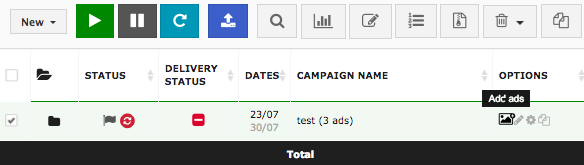
- In the Initialization section of the Bulk Creator, select Bulk Unpublished Promoted Website Cards.
- Create your Website Cards ads in the Ads section:
- Enter the tweet copy with 116 characters max (+24 for the URL) and then click on the + button to add your tweet.
- Enter the tweet title (70 characters max which truncates to 46 for mobile).
- Image size: 800 x 320 px (max 3MB). You can also use the Marin Social Asset Manager to add videos to your Website Cards.
- You can add a call-to-action button to customize your ads (Read More, Shop Now, View Now, Visit Now, Book Now)
- Click on the Generate Creatives button.
- Preview your ads, then save them as normal and you're all done!