Introduction
Stories are becoming one of the most popular forms of social engagement, giving you as an advertiser immediate at-a-glance access to a broad range of audiences. Facebook Stories are a mobile-only content format which delivers quick snapshots of image or video content to users from pages they follow as well as brands or advertisers.
Similar to Instagram Stories, Facebook now offers advertisers the option to leverage this vertical ad type to deliver targeted messages within a user’s Facebook Stories feed. With this in mind, Marin Social offers support for Facebook Stories as a placement position type within the platform.

How To Use Facebook Stories
In order to manage the Facebook Stories placement type in Marin Social, you can follow the standard process for creating new ads via the Marin Social Bulk Creator. Once you get to the Targeting section of the page, you’ll see the Placement options at the right-hand side of the screen.
From the Position drop-down, if you select Stories, by default we will activate both Facebook and Instagram Stories. You will need to select an Instagram account in the Destination list to be able to select Stories.
If you would like to choose only Facebook or only Instagram, you can do so from the platform drop-down.
Note: At launch, you will need to run Facebook Stories ads side-by-side with Instagram Stories ads. If you select Facebook Stories without also selecting Instagram Stories, you may run into sync errors.
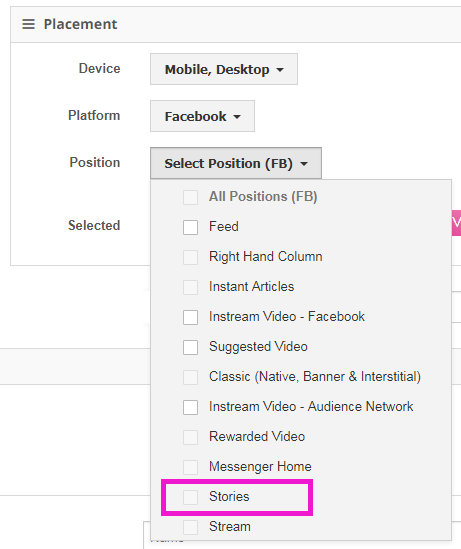
Facebook Stories are currently available for the following formats:
- Bulk Page Post
- Mobile App Install
- Video Ad
Facebook Stories are not currently available in the following formats:
- Page Post Ads
- Carousel Ads
Depending on the objective you choose for your next Facebook Stories placement, you’ll need to be aware of certain requirements. We’ll go through these in the next section.
Once you’ve created your Facebook Stories ads, hit the Create X Ads button. Marin Social will then make certain your new ad follows Facebook’s guidelines, including aspect ratios, file types, image sizes, and more. We’ll go through that criteria in more detail in the next section.
Requirements For Facebook Stories
To create a Facebook Stories ad, you’ll need one of the following:
- Single image
- Single video
- Single slideshow
In order to make Facebook Stories work seamlessly and to avoid any potential sync errors when pushing ads to the publisher, please bear in mind the following information with this placement.
You can learn more about Stories specs here.
If the proper specs are not met, you might see a pop-up with information about what Marin Social has identified to be the problem. If something has gone wrong, we suggest going back to the creator and correcting the issues before re-submitting your ads. If you choose to create your ads with these mistakes, you may face sync errors.
To learn more about Facebook's creative requirements, check out this Facebook Help article