Introduction
Facebook Instant Experience ads (formerly known as Canvas ads) are an ad format for mobile devices. Advertisers can build a custom Instant Experience or create Instant Experience templates for specific business goals.
Step-By-Step
To create Instant Experience ads in the Marin Social platform:
- First, create an Instant Experience ad on the Facebook side using the Facebook publisher tools.
- Once you have finished, click on Get Instant Experience URL and copy this URL into a text editor.
- Go to the Marin Social platform.
- Navigate to your Media Plan.
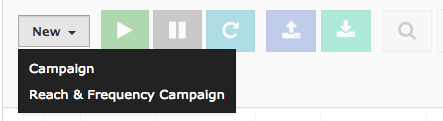
- On the Campaigns level, click on the New button above the grid and select Campaign from the drop-down menu.
- Fill out the campaign settings details.
- Click on the green Save button at the bottom of the page to save your changes.
- Next, click on the Add ad button.
- Select the Bulk page creator.
- Fill out the mandatory fields.
- Add your desired Message.
- Paste the URL from Step 2 in the URL field.
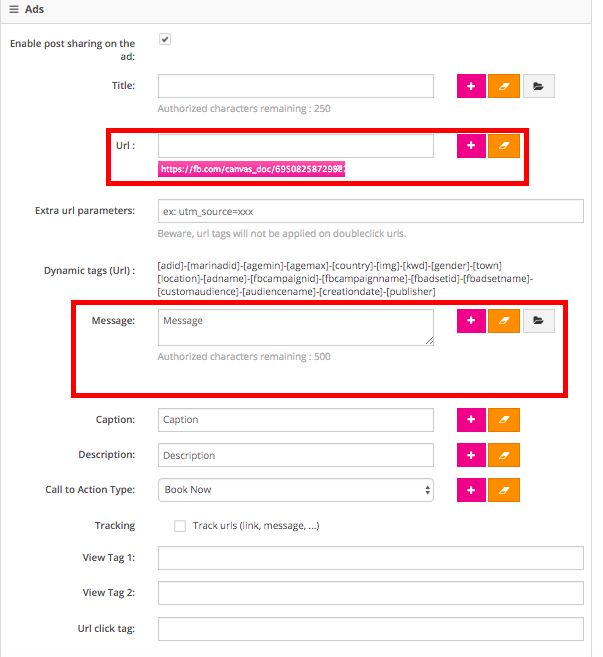
- Save your changes and finish the setup of your campaign. For more details on creating Facebook campaigns, please refer to the article Creating a Facebook Campaign.
Supported Objectives
The Marin Social platform currently supports the following objectives:
- Traffic (website clicks and app engagement)
- Brand Awareness
- Engagement (post engagements)
- Conversions
- Video views
- Store visits