Introduction
When editing budget caps in the Marin Social platform, you may encounter the following error:
Your spending limit must be at least 11.11* because some charges might be pending
* The number will differ depending on your Facebook account settings.
What Causes The Issue?
This error message occurs when you are editing budget caps by a number that is higher than the account spending limit.
For example, if your current spending limit is $150, and you've already spent $100, the minimum you can lower your account spending limit to is $110.
Note: If you update your account spending limit, you won't be able to set a limit less than 10% above what you've already spent.
How To Fix The Issue
To fix the issue, you'll need to either select a lower budget cap or raise the Facebook account spending limit.
Editing Budget Caps
To edit the budget cap of a campaign in the Marin Social platform:
- Navigate to the Media Plan.
- Go to the Campaigns tab.
- In the Options column, click the Edit icon by the campaign that you wish to edit.
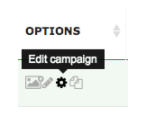
- In the Settings section, go to the Budget section and enter your budget.
- Go back to the Campaign level.
- Select the checkbox by the campaign you have just edited.
- Sync the campaign by clicking on the blue Sync to the Publisher button.
Editing Account Spend Limits
To edit the spend limit of a campaign in the Marin Social platform:
- Navigate to the Media Plan.
- Go to the Campaigns tab.
- In the Options column, click the Edit icon by the campaign that you wish to edit.
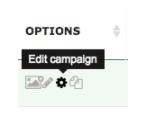
- In the Settings section, go to the Spend Limit section and enter your spend limit.
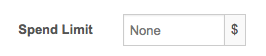
- Go back to the Campaign level.
- Select the checkbox by the campaign you have just edited.
- Sync the campaign by clicking on the blue Sync to the Publisher button.