Introduction
Marin Budget Allocation is a feature unique to Marin Social which dynamically adjusts your ad set budgets based on their performance. This is beneficial because it allows the system to implement data-driven budget tweaks throughout the day to align your budget with the top-performing ad sets in your Social campaigns.
In this article, we'll explain more about Marin Budget Allocation and how you can get started using it.
The Basics Of Budget Allocation
Marin Budget Allocation is a powerful tool which can help optimize your Social campaign management -- and spend -- in all-new ways. In order to use it, however, your campaigns will need to meet certain prerequisites, as follows:
- Budget allocation will only be available for active campaigns which have a status of Play.
- The end-date of the campaign must be in the future.
- The campaign should have at least two active ad sets, and at least one active ad within it.
- There are three different KPIs you can choose from in order to maximize the performance of your campaigns:
- Maximize Main KPIs possible for your budget
- Maximize ROI (Net Revenue/Spend) for your budget
- Maximize Revenue possible for your budget
- If a campaign has fewer than five conversions per ad set, the budget will be allocated uniformly until there is enough data for the platform to work with.
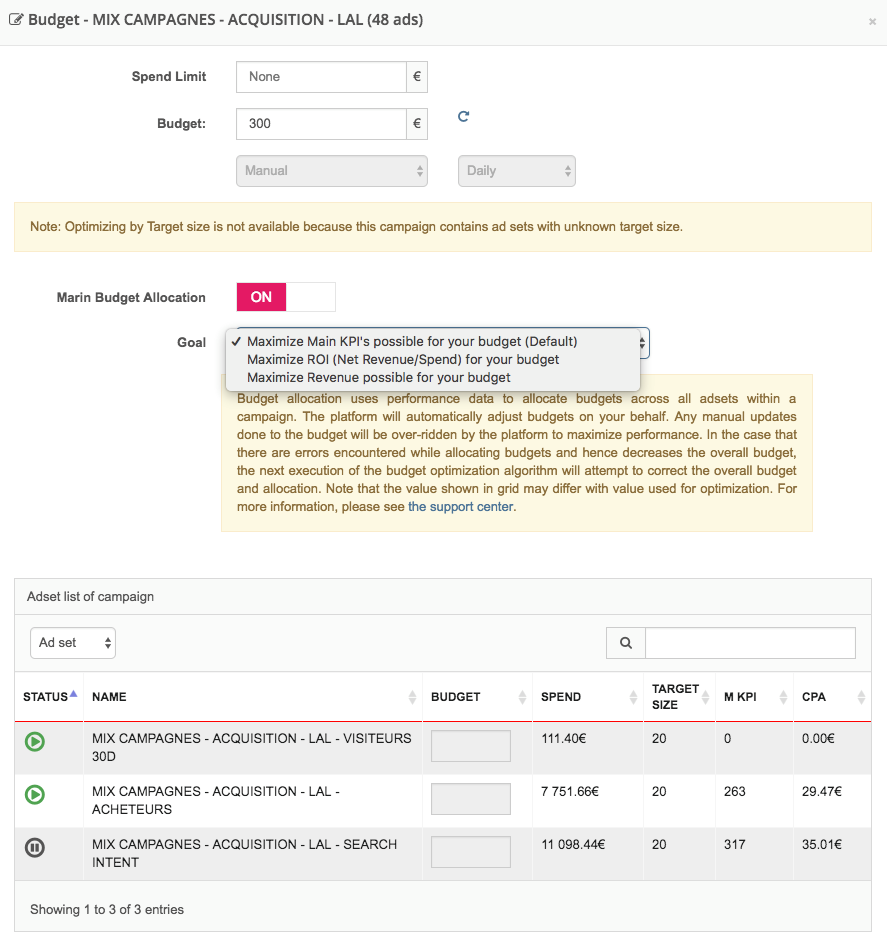
Step-By-Step
At the moment, Marin Budget Allocation is a beta feature, so you'll need to reach out to your platform representative to have it enabled.
Once you have Marin Budget Alocation enabled for your account, you can turn the feature on by following these steps:
- First, log into the platform as usual, then navigate to the Media Plan for which you'd like to enable Marin Budget Allocation.
- Next, look for the relevant campaign in the grid, then click the Edit Campaign button in the Options column.
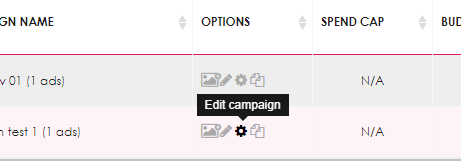
- Scroll to the Advanced section and click the arrow to open it up, then click the Marin Budget Allocation option to toggle the feature on or off.
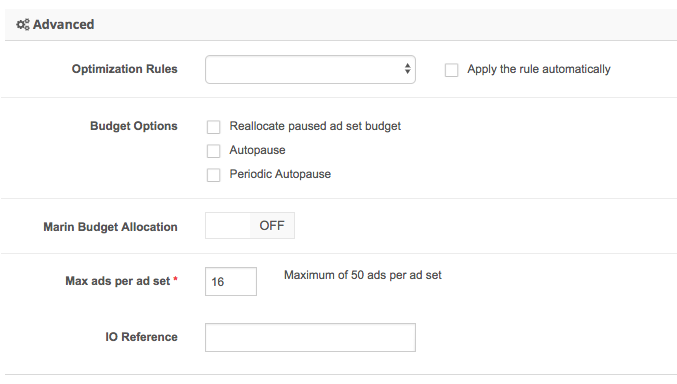
A Note About Logs
Even if Marin Budget Allocation is not enabled, you may notice apparent changes in Marin Social's Logs listed as Auto (Budget Allocation). Please note that the system is not actually making any changes to your budget, but instead these are simply predictions being generated in the background -- no changes will be made to your budgets.
By contrast, when Marin Budget Allocation is enabled, any budget changes made by the system will appear in the Logs as follows:
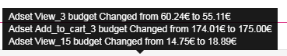
Important Notes
- Please be aware that, even when Marin Budget Allocation is enabled for your account, any campaign without the setting enabled via the steps above will not have its budgets dynamically adjusted.
- It's possible that activating Marin Budget Allocation could change your campaign's budget if the remaining budget is below the minimum required.
Best Practices
Expand the section below to learn about our recommended best practices for Marin's Budget Allocationtool.
+ Learn More
Separate Campaigns Based On Targeting
We recommend that you create a separate campaign for each type of targeting. For example, one demographic-based campaign, another retargeting campaign, etc. This will ensure the tool re-allocates the budget to the best performing targeting of that type within each campaign and boosting overall performance instead of limiting it.
The logic behind this is based on the way the tool optimizes based on performance. The Marin Budget Allocation tool will move budget to the top performing ad set based on main KPI (and currently with the goal of achieving the lowest CPA).
Some types of targeting will perform better than others in the short term, such as retargeting. Mixing a retargeting audience-based ad set with ad sets based on geolocation, interest, or demographics will quickly see performance and budget skewed towards the retargeting ad set. This is because the targeting is based on users that have already displayed intent and engagement with your brand.
Consider Audience Size
Marin recommends that you consider the size of the audiences for the ad sets as this will affect performance. For example, a retargeting audience may have higher intent, but would be significantly smaller than a prospecting or lookalike audience. We recommend keeping the audience sizes in mind during campaign creation and formatting when using the Marin Budget Allocation tool.
Determining Top Performing Targets
The Marin Budget Allocation tool can be used to provide insight on how some minor targeting variations perform better than others.
For example, if targeting for a campaign is equal except for a the target age group, we can use the performance of this campaign as well as its ad sets and allocations made as indicators of our best performing age group engaging with our ads. This same strategy can be applied to interests, locations, etc.
Note: We recommend that you avoid mixing audiences of vastly different sizes within the same campaign and instead create separate campaigns.
Once we determine these top-performing targets using the results from campaigns the tool has been applied to, we can use those to influence future targeting and advertising efforts.