Quality Score (QS) is an estimate of how relevant your ads, keywords, and landing page are to a person seeing your ad.
Having a high QS means that the publisher thinks your ad, keyword, and landing page are all relevant and useful to someone looking at your ad. Having a low QS, on the other hand, means that your ads, keywords, and landing page probably aren't as relevant and useful to someone looking at your ad.
How To View Historical Quality Score In The Grid
You can enable the viewing of Historical Quality Score (Hist. QS) by using the Column Selector, available in the upper right of the grid. Once open, use the Search bar to identify the Hist. QS column. Check the relevant box next to this column to add it to your grid.
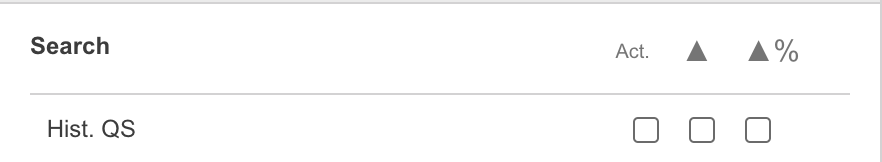
Additional Information
- The key difference between Google’s Historical Quality Score and Microsoft's Historical Quality Score is that, unlike Google Ads, Microsoft Advertising’s Quality Score does not affect your cost-per-click or Ad Rank.
- QS in the Settings is the quality score that Google is reporting for now. This won't change, even if you change the date range.
- Hist QS is what Google/Microsoft have reported and we store it as far back as we are able. If we have no data, then it is zero. And based on the impressions, Hist QS is calculated up to the group and campaign levels as well.
- Since historical quality score is updated daily, if you set a date range of more than one day, the value that you will see in the Hist. QS column is an impression-weighted average for your selected date range.