Introduction
Marin Social offers full support for Household Targeting for Facebook. A Household Audience is a targeting product Facebook offers to help you deliver relevant ads to people who live in the same household. In a nutshell, you use a Custom Audience from your customer list as the source of a household audience. The household audience includes the people in the source audience and the people who live in the same households as those in the source audience.
Note: At present, using this feature requires your Facebook ad account to be whitelisted; however it will become generally available as part of a future release. If you have any questions about using household audiences, please speak to your platform representative.
How A Household Is Defined
Facebook uses a variety of data types from Facebook to determine household relationships, such as:
- Self-declared relationships on profiles
- Common last names
- Home locations
- Activities (e.g. check-ins, life events, etc.)
- Where people log in to the internet
When we don't have enough data to make a determination for someone, we consider them to be a single-person household.
How To Create A Household Audience
To create a Household Audience in Marin Social, just follow these steps:
- First, navigate to the relevant Media Plan to which you'd like to add this targeting option.
- Next, click the Audiences drop-down menu in the upper-right corner of the screen.
- Then click Custom Audiences to view your existing audiences in Marin Social.
- Once you're looking at your audiences grid, any eligible audiences (active datafile custom audiences with at least 100 users) will have a 'house' icon in the Actions column.
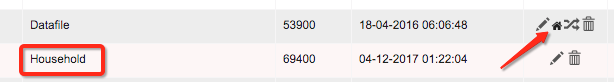
- Next, click on the House icon and you'll be taken to the creation form for Household Audiences.
- Now you simply need to enter a name for the Household Audience and click Save. Your Household Audience will now be created, using the source audience as its 'seed'.
Notes
- You can only create one Household Audience per seed audience.
- You cannot create a Household Audience from a shared audience.
How To Use Household Audiences
You use Household Audiences in exactly the same way as you would for any other audience. This means that you can Add or Exclude a Household Audience from the ad creation workflow, within the Bulk Creator, or from the Audience Manager when creating saved audiences.
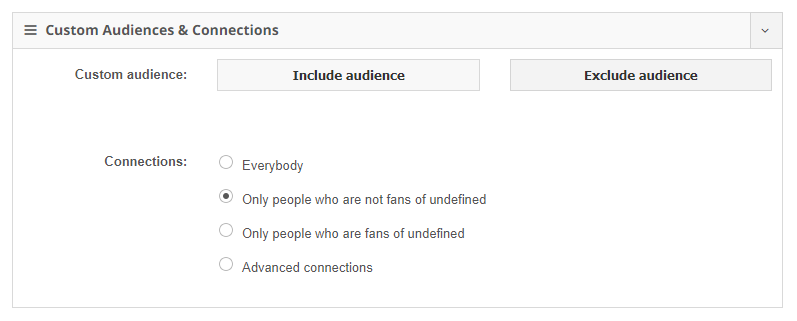
Important Note
It's important to remember that Household Audiences, unlike Lookalike Audiences, do actually include their source users within them. This means that, if you use a Household Audience and only want to target the family members but not the user in the source seed audience, you would need to Include the Household but Exclude its seed audience.