Introduction
Carousel Ads for Facebook is an interactive, eye-catching and engaging forms of ad that's perfect for both direct response and brand awareness marketing. The format supports up to five linked images, giving your brand and business more social exposure than ever before.
Carousel Ads are currently available for these objectives within your Facebook campaigns:
- Outside traffic
- Conversions
- Lead generation
- Desktop App Install
- Desktop App Engagement
- Mobile App Install
- Mobile App Engagement
- Video Views
Step-By-Step
To create Carousel Ads in the Marin Social platform, follow these steps:
- First, select the Carousel Ads ad type.
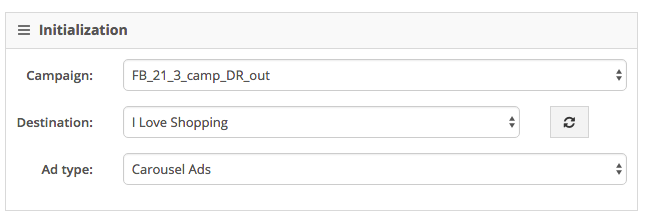
- Next, you'll need to select the images and/or videos you'd like to use as part of your Carousel Ads.
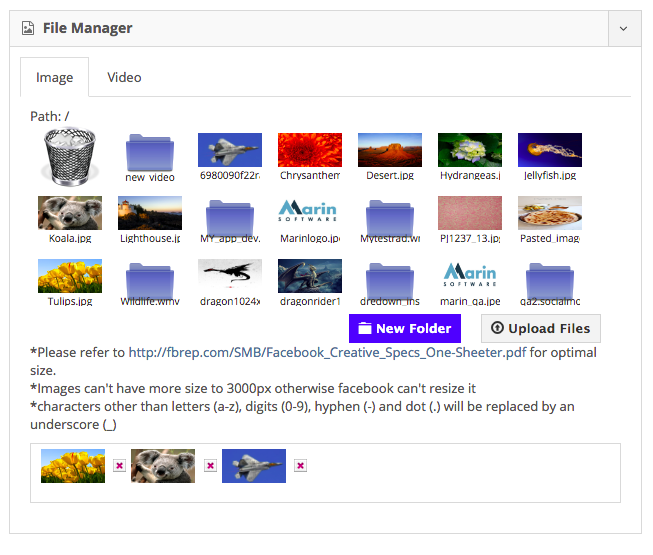
- Next, you'll need to decide on the settings for each card in the carousel.If you select Use the same settings for all cards, the platform will automatically copy the settings of the first card to all of the others. You can re-order the cards by simply dragging and dropping.
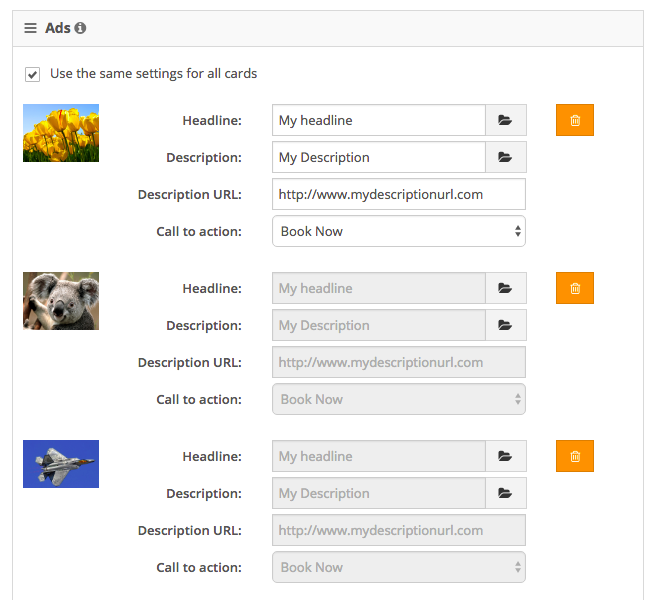
- Now it's time to configure your general settings. Note that the Max images/videos per adoption allows you to set the maximum number of cards per creative. If the number of cards in a carousel exceeds this setting, the platform will automatically create new creatives, and distribute the cards between them. At the bottom of this screen, the platform will display thenumber of ads that will be created based on this setting.
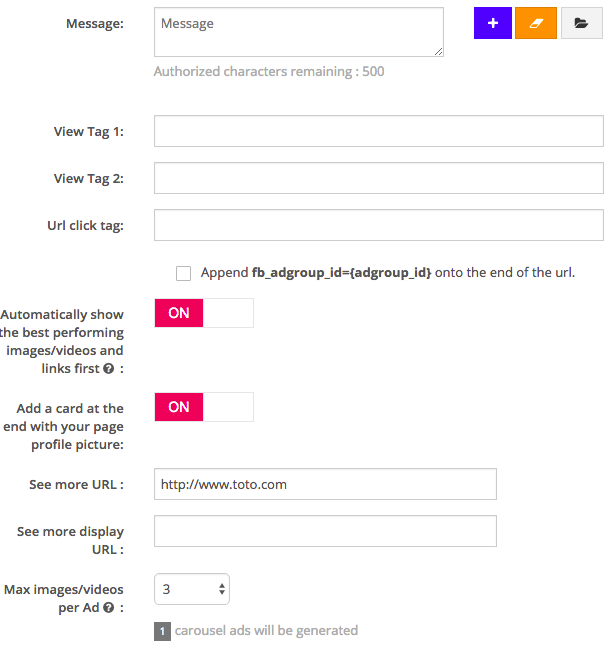
- Finally, you'll need to clickGenerate Creativesin order to actually generate the new Carousel Ad creatives and display the preview. Once you're happy with the preview, your new ads will be ready to go!
Creating Carousel Ads In Bulk
The are a couple of different ways that you can create Carousel Ads in bulk using the platform. You can also combine these two methods.:
- You're able to choose different messages, and the platform will create a Carousel Ad for each message.
- You can also select as many images and videos as you'd like. When the platform actually generates the ads, the cards in the carousel will be distributed between different creatives, based on what you set in the Max images/videos per ad setting.
Using The Mass Editor
All the fields of the carousel ads can also be updated in the Mass Editor.
When creating Carousel Ads using this method, please note that when you modify a card and click Selected or All, the platform will modify all of the cards of the creatives -- not just the specific cards that you changed. This means that the cards from the selected carousel are copied to the other creatives.
For example, let's imagine that you select three creatives, then you click on one of them. You change the first headline to My_other_headline, and then click Selected. This will result in:
- All selected creatives adopting the same headline as the first card.
- All selected creatives adopting exactly the same cards as the one displayed.
The same behavior also applies to the All setting.
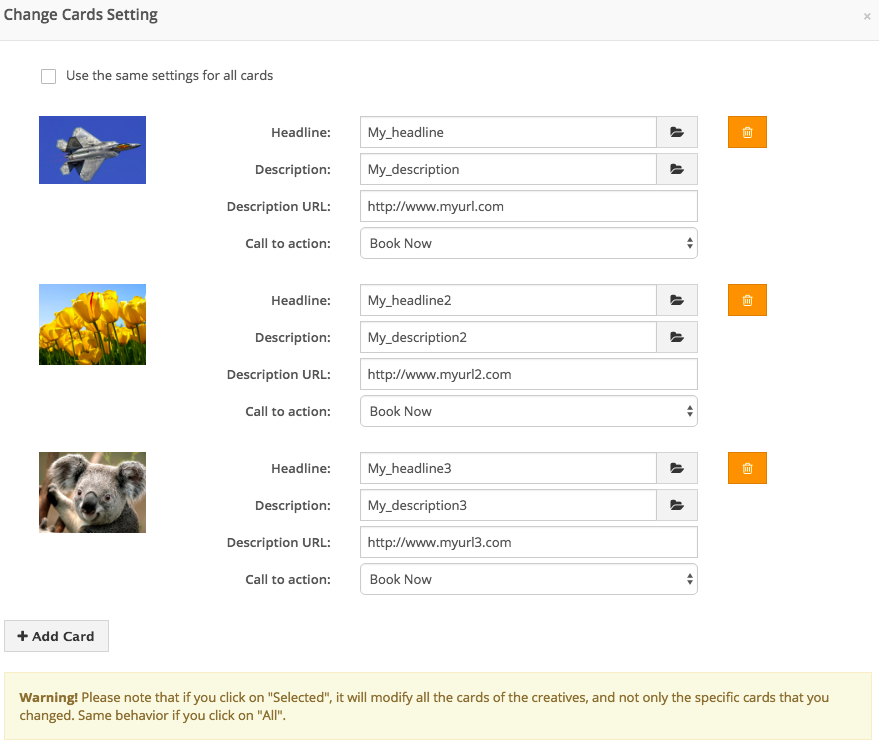
Video Views Objective - Carousel Ads
Marin Social now supports launching Carousel Video Ads in the Video Views Objective. Create the Carousel Ads using Marin Social’s intuitive drag & drop workflow. Use Mass Editor to iterate on creative copy or target audiences.