Time zone settings for each client account are established by the settings on the publisher's end, and cannot be configured in the platform. If there are multiple publisher accounts with different time zones, the platform will use the Western-most time zone as its setting and any nightly syncs and automated reports will adhere to that time zone.
How To Check The Time Zone Of A Client
To check the time zone settings of a specific Marin Client Account, you'll want to first navigate to the Settings section in the top right corner. From there, make certain you're in the Clients & Users tab and the Clients sub-tab. Then, simply find the client account in question and use the Time Zone column to review the information you need.
Note that this setting cannot be configured in the platform, so use the Time Zone column for reference, rather than for editing purposes.
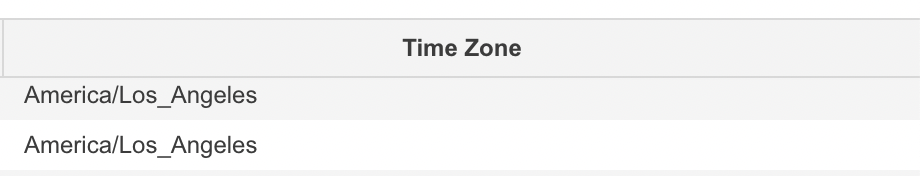
Clients With Multiple Publisher Accounts
You can adjust the time zone for a client with multiple publisher accounts. To do this, you first need to adjust the time zone setting for every publisher account linked to that specific client account. Change this setting (from the publisher's interface) to your desired time zone, then please contact our Customer Support team, who will be happy to help.
For example, if you currently have a time zone of Pacific Daylight Time (PDT) in the platform and you are trying to adjust this to Central Daylight Time (CDT), you will have to adjust the time zone settings to CDT for all of the publisher accounts that are connected to this client account. If only some of your publisher accounts are adjusted to CDT, and there is still one publisher account on PDT, the platform will still reflect a time zone of PDT since that is the Western-most time zone of the two.
Please note: Because Microsoft's time zone settings are at the Campaign level (not Account level), all of the Microsoft campaigns will need to be adjusted in order for this time zone to be reflected in the platform.
Important Notes
- You cannot change the time zone for Microsoft campaigns within the platform. The workaround is to delete the campaign(s) in the wrong time zone and create new campaign(s) in the correct time zone. Marin will not take into account the time zone of deleted campaigns for the overall client level time zone. Historical data is still reported against the deleted campaign(s) but there is an impact on data continuity from a bidding perspective.
- The time zone you choose in the platform will affect all times that you see within it (i.e. times in the Activity Log, times in Settings History, etc.)
- The time zones of your campaigns may affect what time cost data is pulled into the platform.