What Is The Issue?
There are instances where campaigns will be stuck with a Syncing or Editing status, although no syncing or editing jobs are processing.
Where Does This Error Appear?
From the Campaigns view, you will see the Operation Status column at the far left of the grid, indicated by a flag icon. In this column, you may see stuck campaigns will have a Syncing icon. You can also click the filter ('funnel' icon) on the Operation Status column to apply a filter for campaigns with the status = Syncing.
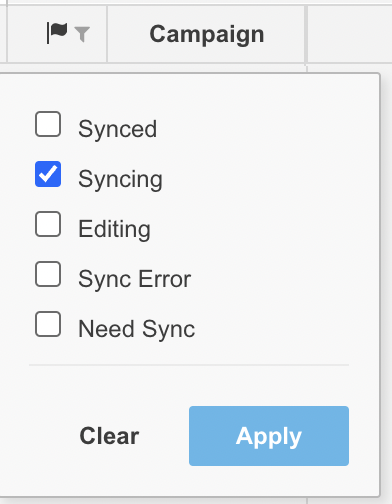
You can also identify these campaigns by going to the account settings page (Accounts > Publishers view), then click on Manage Accounts > Linked Accounts and click on the relevant publisher account to View. Then, click on the Campaigns tab to see the list of campaigns that are within this specific account. Those campaigns with this error, will have a Syncing Link Status next to the campaign name.
How To Fix The Issue
First, from the Campaigns view, select the stuck campaign(s) and click Resume or Pause (depending on whether the campaign is Active or Paused).
If that doesn't work, performing a manual sync from the publisher account settings page on the impacted campaigns should correct this error. To perform a manual sync from the publisher account settings page, go to the account settings page (as described above), select those campaigns that have a Syncing Link Status and click Sync.
This should produce a ReSync job within the Activity Log. Once this has finished processing, campaigns should no longer be stuck with a Syncing status.
If the above does not work or you have more questions, please contact our Customer Support team to investigate further.