What Is The Issue?
If you've received an Error – To be resent status in the Activity Log after bulk adds or edits, this could be due to a Parent in an Invalid State error. The Activity Log Status column will show an error message similar to those shown below:
Operation needs to be re-sent to publisher because of the following processing errors:[Operation could not process x items because their parent was in an Invalid state.]
Item has a pending change that is being posted or is in Held status. Please post or cancel held changes before making further edits.
What Causes The Issue?
This error occurs because the parent campaign and/or group is in Editing or Sync Error status, and will need to be synced with the publisher before any child object can be edited or created.
For example, if the keyword or ad cannot be synced, it's possible the campaign or group where those objects live might be in Editing or Sync Error status.
How To Fix The Issue
Step 1
From the Activity Log, work backward from a keyword or creative that is in an Error - To Be Resent status to its parent group or campaign. Most likely you will notice the group and/or campaign is in editing or sync error status.
From the Operation Status column in the Groups or Campaigns view, apply a filter to show objects Editing or Sync Error status. Items in editing status are represented by a pencil icon while items with sync errors are represented by a red triangle.
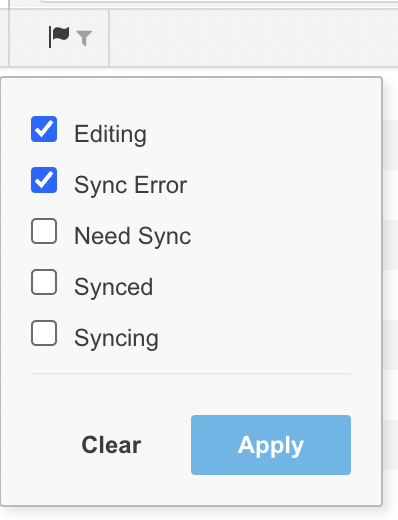
Step 2
If you double-click on the Sync Error icon ('red triangle') or the Edit icon ('pencil' icon), this will launch the Side Panel for you to see the Settings History for this object, which you can review. You can use this to cross-reference updates that were made via the Activity Log by aligning the date and time of when the edit took place.
From the Activity Log's Comments column, you can check for any errors and use the Status column to see the results of your bulk upload.
If the Status is Held, then this item will need to be posted before uploading any additional keywords or creatives.
You can view every Held item in the Activity Log by using the Status filter or by copying the Activity Log ID number from the ID column of the Activity Log and applying a filter for this number.
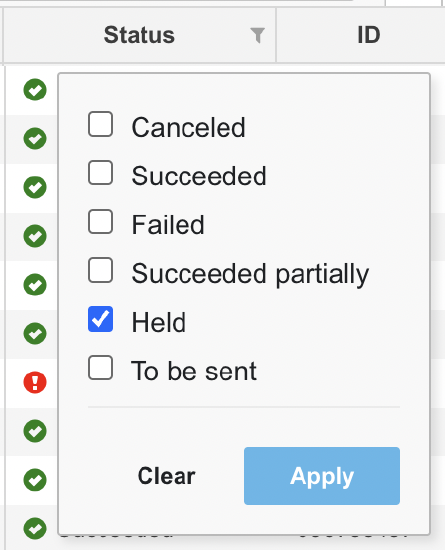
Note: If the status is an Error, you will need to resolve that error first before the keywords/creatives can be synced. Please search our Help section for more information regarding your particular error.
Step 3
If you do not have any operations in Held status in the Activity Log, go back to step 1 to select the Groups or Campaigns you are attempting to upload to and click on the Pause or Resume button, depending on whether you want those objects to be in Paused or Active status.
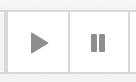
This will push changes to the publisher and enable synchronization. Once these items have successfully processed in the Activity Log, go ahead and click each Error- To be resent upload and select Post.
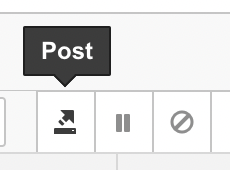
Important Information
Once a Parent is in an invalid state and the Activity Log has been fixed, the following is expected behavior for the job:
- The status for the job will update from error - To be resent to Succeeded.
- The Errors file attached to the job will no longer contain any objects, since there are no longer any items with an error.
- When you click on the actual Activity Log ID, the old error will still mention Parent is in an invalid state.