The script automatically resets the budget target for a strategy at the beginning of each month.
What can I do with this?
Start each month with a consistent budget target, even if changes were made through the previous month. This can be easily adapted to work on campaigns as well.
Example
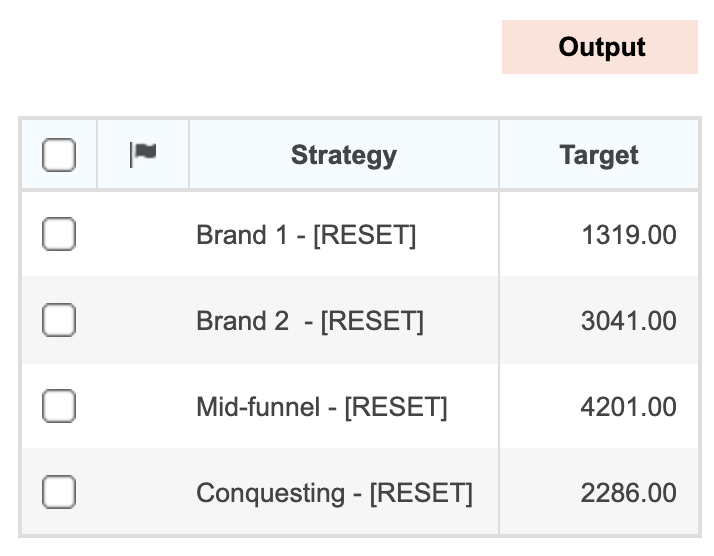
How it works
The script identifies Strategies with [RESET] in the campaign name and then set the campaign budget to the value for that campaign as specified in the code.
Requirements
Setup
- Identify the strategies with the [RESET] string in their name
- Set Strategy budget in code
Report
- Monthly report. See code for required columns
Customization
- Identify the campaigns with a Dimensions rather than in the campaign name
- Set the Strategy budget with a dimension rather than in code
- Apply to Campaigns rather than strategies