Marin's Keyword Expansion tool identifies new keywords and negatives based on your existing set of keywords for Amazon, Google, and Microsoft publisher accounts.
In this article, we'll walk you through how to use keyword expansion in Marin and where to find your keyword expansion settings.
How To
- Log into Marin.
- Navigate to the Accounts module in the left-hand navigation.
- Click the downward arrow next to Keywords, then select Expansion.
- From the top navigation, you can select either the Search sub-tab, to review recommendations for Google and Microsoft publisher accounts, or the eCommerce sub-tab, to review recommendations for your Amazon publisher accounts.
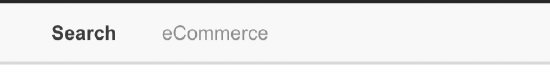
- You will be presented with a list of suggested keywords that have been generated for your campaigns. Each suggestion will appear as a row in the grid, along with a number of columns containing key information about each keyword. This includes metrics such as Match Type, Search Bid, and more.
- Take some time to review the suggested keywords.
Please note that at the present time, the Search functionality is read-only. You'll have the opportunity to review your keyword expansion opportunities, but you cannot add them directly from the grid. However, you can click Export to generate a report of these keyword recommendations. From there, you can use your report to create a bulk upload. To learn more about bulk uploads, check out our dedicated article.
- For ecommerce keyword suggestions, you can use the grid controls to add a keyword, add a negative keyword, or discard the suggestion.
To do this, use the checkboxes on the left of the grid to select relevant keywords, then click Add Keywords ('plus' icon), Add Negative Keywords ('minus' icon), or Discard Keywords ('X' icon) buttons to take the relevant action. Amazon Negative Keyword bulk uploads are supported for the following:- Sponsored Products at Campaign and Group level
- Sponsored Brands at Campaign and Group level
- Note: Negative Keyword bulk uploads are currently not supported for Amazon Sponsored Display.
Note: Discarding a suggestion will add it to a list of rejected phrases so that it won't be suggested again in the future. You can review or modify your list of rejected phrases anytime by heading to Admin and clicking into the Expansion sub-tab.
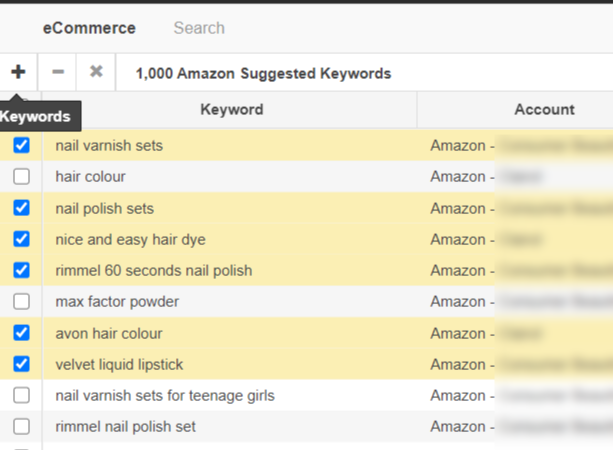
- A confirmation pop-up will appear to ensure you're happy with your selections. Click Yes and the keywords will either be added to your campaign (as regular or negative keywords) or the suggestion discarded.
Search Keyword Expansion
How It Works
New keyword ideas are generated daily based on user settings. Suggested keywords can be reviewed at any time and added as keywords or negatives.
The Keyword Expansion tool automatically builds keyword-level destination URLs based on URL Builder settings.
When sources of keyword expansion are turned on, only keywords that are not already in your account are returned as suggestions. Marin automatically limits suggestions based on existing negative keywords that are in your account.
Note: If you select Publisher search query report as the source of the keyword expansion, you must have the publisher's conversion pixel/tracking installed for conversions to be shown for the keyword suggestions. Additionally, to view the results, the Search Query Report client configuration must be enabled. Please reach out to Marin's Customer Support to confirm this setting is in place.
For keyword research tools and crawler-based tools where Seed Keywords and URLs are required, the top-performing keywords and their URLs are submitted for expansion first, based on the following rules:
- Keywords with the most conversions, from the set of keywords with > 5 conversions in the last week.
- Keywords with the most clicks, from the set of keywords with at least 1 conversion in the last week.
- Keywords with the most impressions, from the set of keywords with at least one click in the last week.
- Keywords with the most impressions.
Keyword Expansion Settings
Settings for Keyword Expansion (in Marin) are done at the client level in Marin Search.
To access, select Expansion from the Settings menu in the upper right.
Sources Of Keyword Generation
- Publisher search query report: Captures the raw search queries from Google and Microsoft using the search query report.
Note: If you select Publisher search query report as the source of the keyword expansion, you must have the publisher's conversion pixel/tracking installed for the conversions to be shown for the keyword suggestions.
- Current keywords: Use top-performing keywords as seed keywords for keyword research tools. To limit the type of seed keywords used, adjust the minimum token count settings for the seed keywords used.
Please note:
- A Token is a single word. For example, the phrase 'Buy Goat Cheese' has three tokens and 'Goat' is just one of the tokens that make up the phrase.
- Seed keywords with fewer tokens will be higher volume; more tokens will be more tail/niche words.
- You can also limit the number of characters for potential seed keywords by filling in the character limits for the words that our application uses as seed keywords.
Building URLs And Reviewing Suggestions
Once your keyword expansion settings have been activated, you'll want to make certain that URLs are being built properly on your newest keywords. To do so, we recommend using our URL Builder, which you can learn about here.
Filtering Potential New Keywords
- If Seed Keyword or Seed Group cannot be found, we will not suggest the keyword for expansion.
- Keywords will not be added if there is a conflicting negative in the same group or campaign. For Broad match negatives, the filtering algorithm treats them as Phrase match as it would be impossible to match the publisher's broad match algorithm.
How Amazon Keyword Expansion Works
Amazon Keyword Expansion leverages a combination of an Amazon search query report and an analysis of keyword performance to provide you with a list of potential keywords tailored to your business and its goals.
The search query report we receive from Amazon contains valuable information about each keyword at the query level. This includes comprehensive cost and revenue data to help you make decisions. Marin will then take this information and combine it with what we know about your existing campaigns, delivering accurate, actionable keyword recommendations directly to you.
The keywords Marin suggests will help you:
- Fill in any existing gaps in keyword coverage for your existing Amazon campaigns.
- Discover keywords that are likely to convert well for your particular Amazon products.
This type of Keyword Expansion is valuable not just for launching new products on Amazon, but also expanding existing ones.
Important Notes
Below are a few things to bear in mind as you work with Keyword Expansion for Amazon.
- Our proprietary technology is designed to help you get your job done faster, meaning we'll automatically remove keyword suggestions that are already in your campaigns, are plural forms, and so on.
- The metrics shown in the grid alongside your suggestions (Impressions, Clicks, etc.) are an aggregation of the last 14 days taken directly from Amazon's search query report.
Additional Information
- Once new keywords/negative keyword has been added in the Keyword Expansion Tab, they will be removed from the suggestion list.
- For additional details, please see the Frequently Asked Questions.