When creating conversion types, you have the option of whether you want to make the conversion type eligible for bidding. Doing so will automatically add the conversion counts for this conversion type to the total conversion counts in the application. This will then allow the bidding engine to update keyword bids to optimize the conversions for this conversion type.
To navigate to the Conversion Type settings:
- Click the Settings link in the top-right.
- Click on the Revenue & Tracking.
- Click on the Conversion Types.
- From here you can either Create a new conversion type or Edit existing items.
- To make sure your Conversion Type is eligible for bidding, you will need to Include in Total and select either Revenue, Conversions, or both.
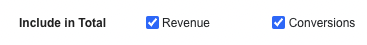
Conversion Types Made Eligible For Bidding
Typically, conversion types made eligible for bidding are sales, purchases or other revenue based events. On-biddable conversion types may be pageviews, coupon prints or other non-revenue based actions you are tracking, but that does not affect your bidding strategy or the business's primary conversion event.