This article covers the enablement steps needed to onboard a pre-existing Marin Bidding Strategy onto “Dynamic Allocation”
Key Benefits
In addition to the usual benefits of Marin Bidding, opting into “Dynamic Allocation” goals brings the following benefits
Ability to pace delivery over a timeframe (e.g. calendar month) Campaign-grain reallocation for more optimal results (sometimes referred to as “portfolio” optimisation) Additional insights via Pacing Dashboard, In-grid charts and Allocation Dashboard Ability to automate and traffic budgets Ability to intermingle publisher bidding with manual bidding (and ability to post publisher bidding targets if present)
Prerequisites
- Assumes there are already Strategies on Marin Bidding trafficking bids with either of the following goals
- Maximize Conversions
- Maximize Conversion Value
Additional Details
- Help Article: “Maximize Conversions / Revenue Strategy Goals”
Steps
- (Optional) If applicable, update goal type. Dynamic Allocation with efficiency targets is compatible with the following goal types only
- Maximize Conversions
- Maximize Conversion Value
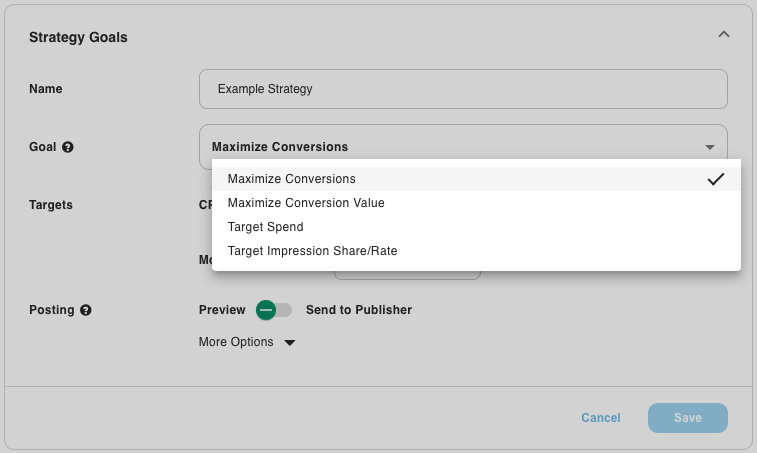
Critical user step: Ensure toggle for “Dynamic Allocation” is enabled
- Newly created Strategies will automatically be included in Dynamic Allocation by default
- The setting can be found at the bottom of the “Advanced Options” under “Beta Features”

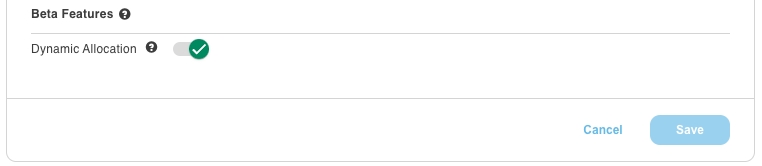
- Any Strategy with a Spend Target can only run on Dynamic Allocation, so the toggle is enabled and unswitchable:
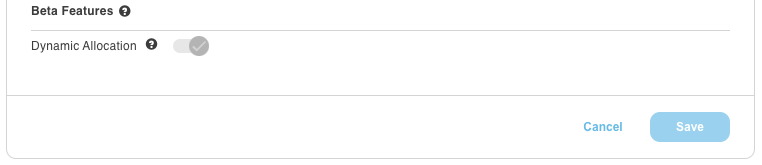
- Wait ~24hours, after which you will start to see campaign-level recommendations in the Grid and insights in Allocation Dashboard
- Review recommendations
- You can use the Saved View “Ascend - Dynamic Allocation” to view the most important columns, and look at the following fields:
- Rec. Campaign Budget
- Adj. Rec. Campaign Budget
- Rec. Campaign Budget Date
- Rec. Campaign Target
- Adj. Rec. Campaign Target
- Rec. Campaign Target Date
- Recommendation Adj.
- You can then also see the Allocation Dashboard (Optimize > Allocation)
- You can use the Saved View “Ascend - Dynamic Allocation” to view the most important columns, and look at the following fields:
- Once you are ready to migrate, reach out to a Marin representative and ask for “Enable Marin Bidding with Ascend”